This is my personal thoughts on some of the most popular e-book reading software available on iPad for a niche use case like mine. I buy a lot of ePubs from 3rd-party store fronts (most people probably heard of Humble Books Bundle, and maybe even of StoryBundle), and I need a good on-device library management capabilities for side-loaded content. Ideally, an ability to group books in series and then organize those series (or at least specific books) in reading lists. Easy file transfer and device synchronization is a plus, but not a requirement for me. And on the reading side, I want a nice clean UI, preferably with actual page animations and customizable typography settings.
This list is in order of my preference, but as I’ll discuss later, none of these options is ideal, so you should decide what features are more important for you.
Apple Books (Free)
This is your first and most convenient choice. It comes pre-installed with iOS, supports epub 2 and epub 3 with all the extensions and reading options (including MathML, right-to-left, and vertical reading mode for Asian writing systems). It offers a-OK library management, and the book transfer is not too complicated. The reading experience is still top tier. Overall, it is still the best software despite all the efforts from Apple to make your life as miserable as possible if you don’t use their own bookstore integration.
Library management in Apple Books is alright. You have three tabs: Home, Library, and Book Store.
Home is a quick access to the most common features: Continue list, Want to Read list, Book Store suggestions (even if you have it disabled in settings), Previous list, and some reading stats. Daily reading goal is neat and helps you maintain the habit. Books Read per year is the list of books you have completed reading that year, with the default goal of 3 books per year. Defaults are 5 minutes per day, and 3 books per year, but you can tweak them independently at any time.
The main management screen is the Library tab, where you can see all your epub books in one place. There are a few sorting options, but the default manual mode is the most useful, as it will keep the recently added or read books at the top. Books bought from the Book Store can be grouped automatically in series, but there’s no manual access to that feature. Your only option for manual organization is book collections.
There are several pre-defined automatic collections, such as book types (epub, pdf, audio), book states (currently reading, want to read, or completed reading), as well as purchased. To add a new collection, you have to scroll that tiny popup list all the way down, type in the title, then move it to the place you want it to be (for example, if you keep your collections sorted alphabetically), which is finicky. There’s no automatic sorting for collections. Also, every time you close the collections list, it resets the position to the top. In earlier versions of the app, it was a larger side bar on the left, and you could manage several collections in a row without constantly scrolling it from the top to the place you need to go.
When you open a collection, you can rearrange the books with drag-and-drop in manual mode (other sorting modes are useless). Apple Books app does not recognize or use the series (epub2) or collection (epub3) metadata properties for automatic series ordering. You can drag-and-drop new files from the Files app directly to a collection, but it will always put them at the top, so you have to manually sort new files every time.
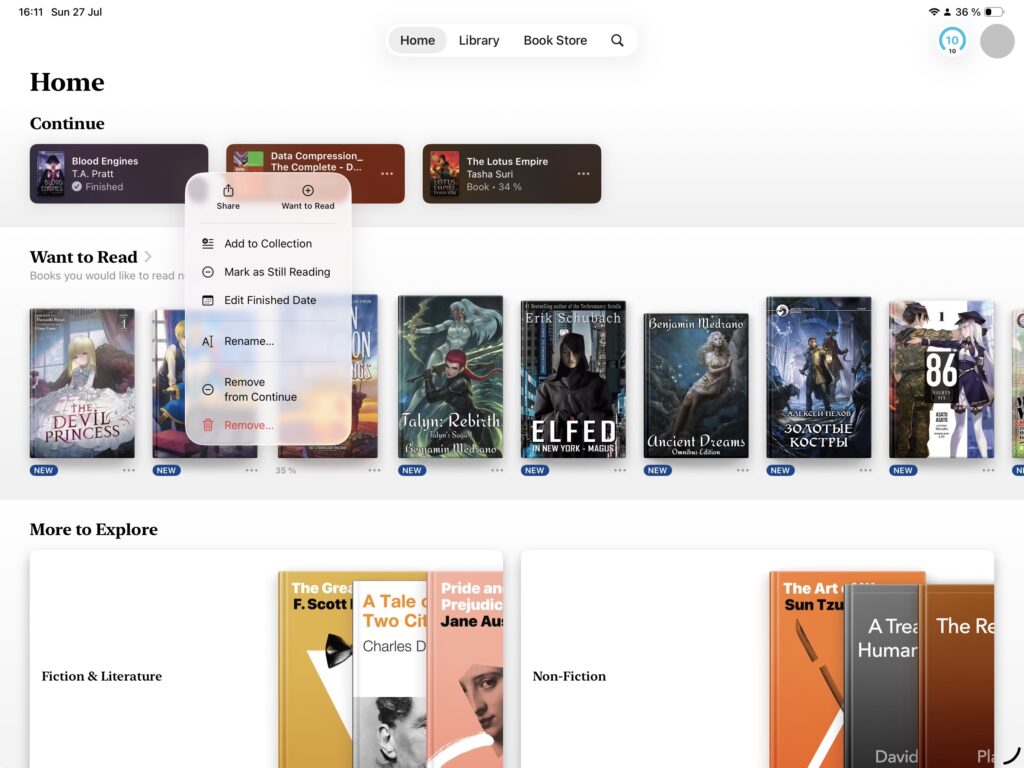
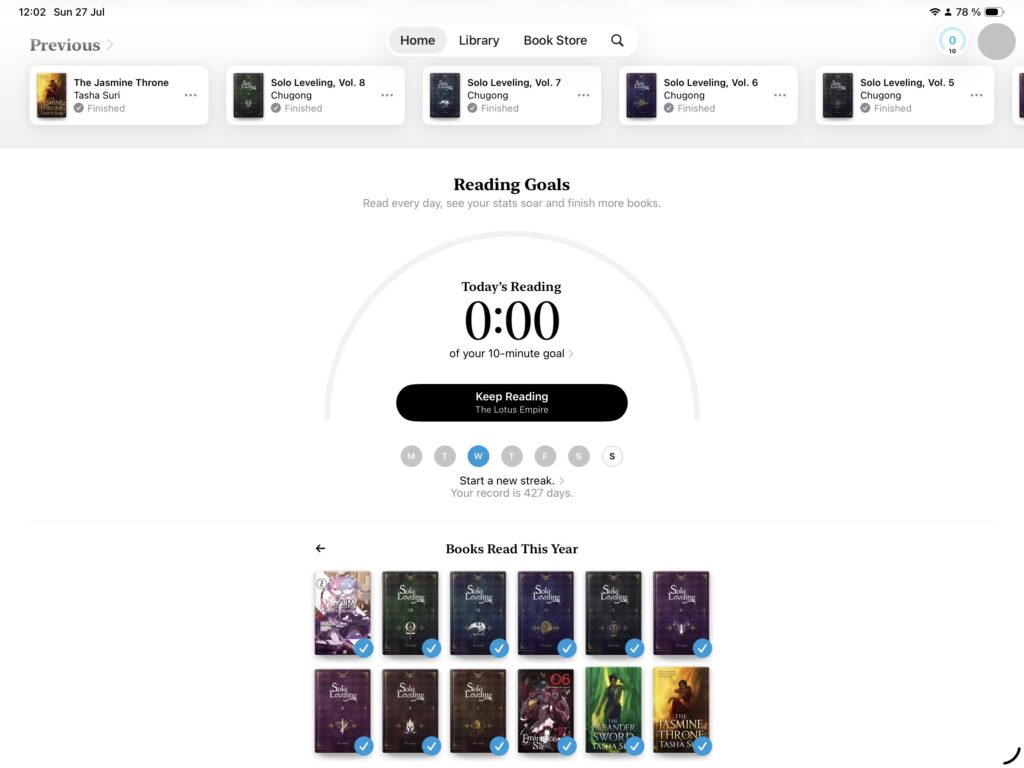
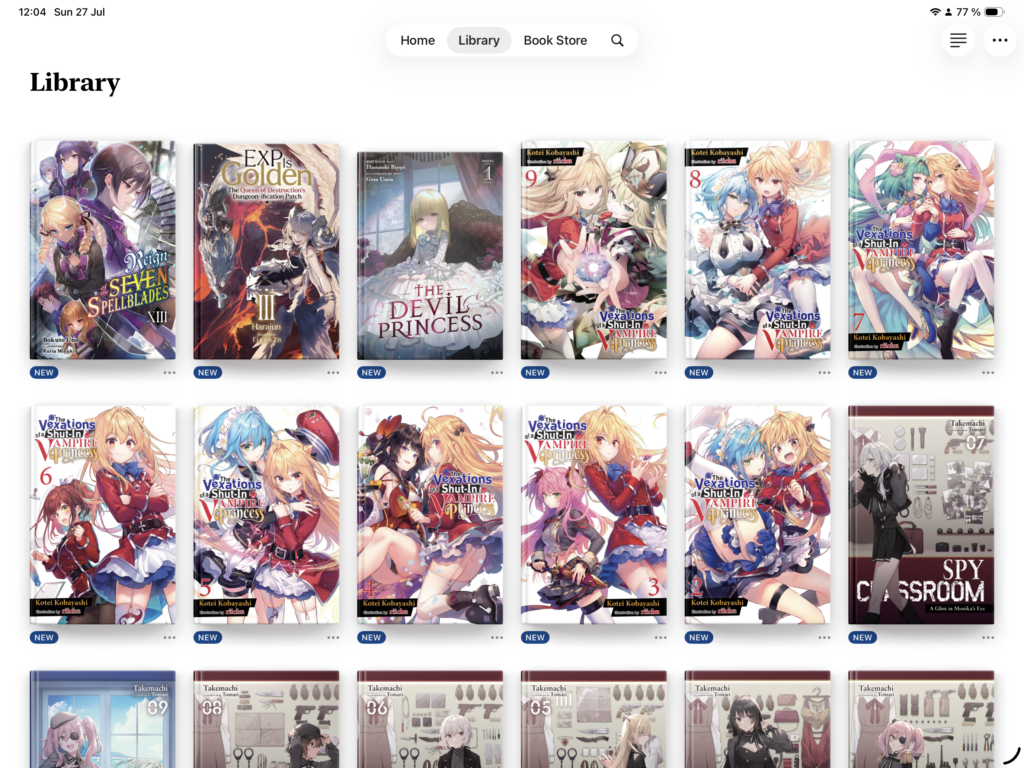
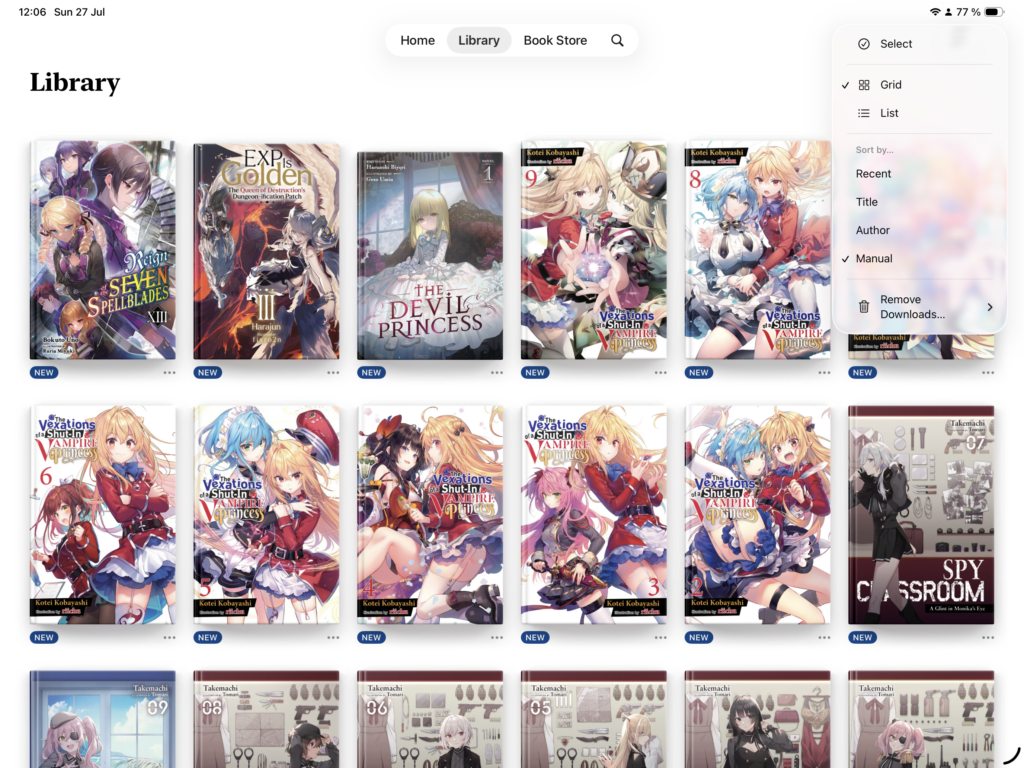
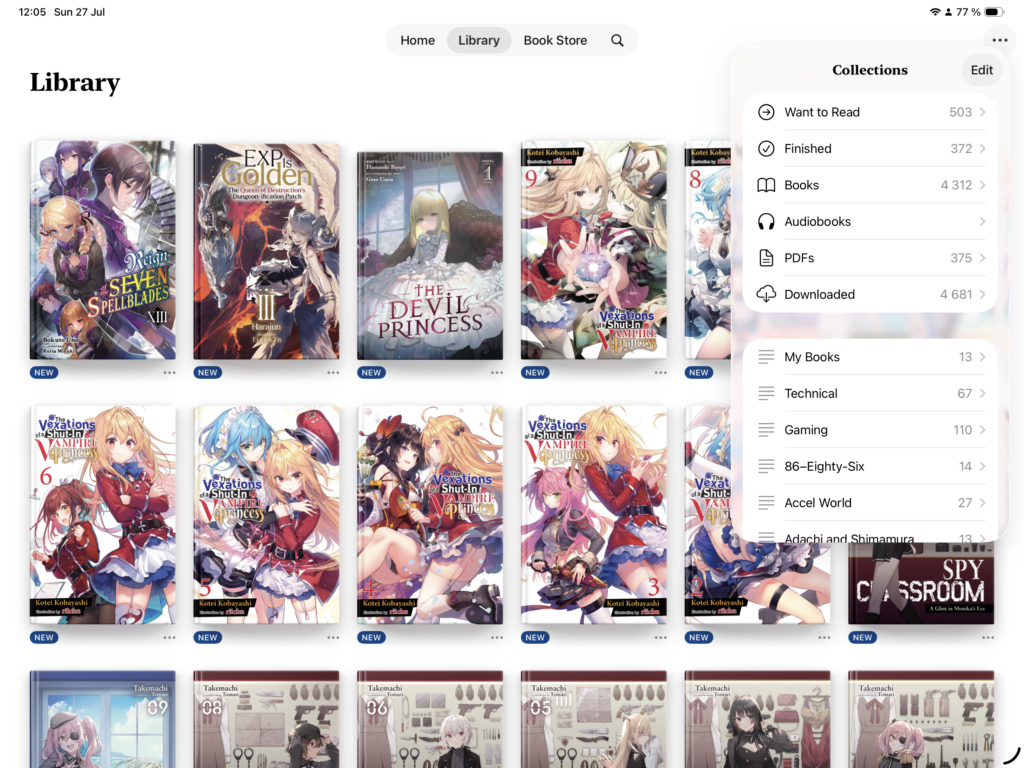
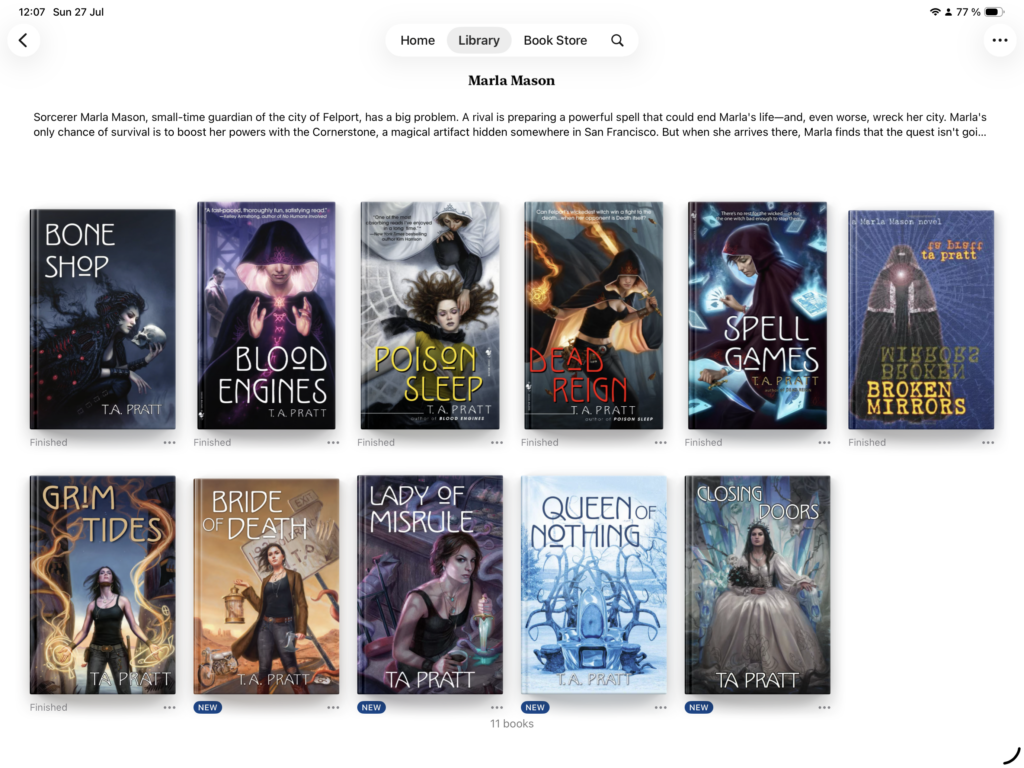
Reading mode is when Apple Books really shines. The typography and the layout of the built-in themes are great. The UI is minimalistic and goes out of the way by default. Highlighting and note taking is intuitive and unintrusive. Navigation and image view simple and effortless. Sometimes it gets confused and puts a jump back button at random, but this doesn’t happen very often, and it goes away after some pages of reading.
There are a few built-in preset themes for reading view, which you can customize further. There are several page turn animations to choose from, as well as continuous scrolling option. But I find the physical page turn is the most natural and pleasant to use. You can also setup light/dark theme switching depending on device setting or independently using current lighting conditions. Unfortunately, you can’t use custom fonts.
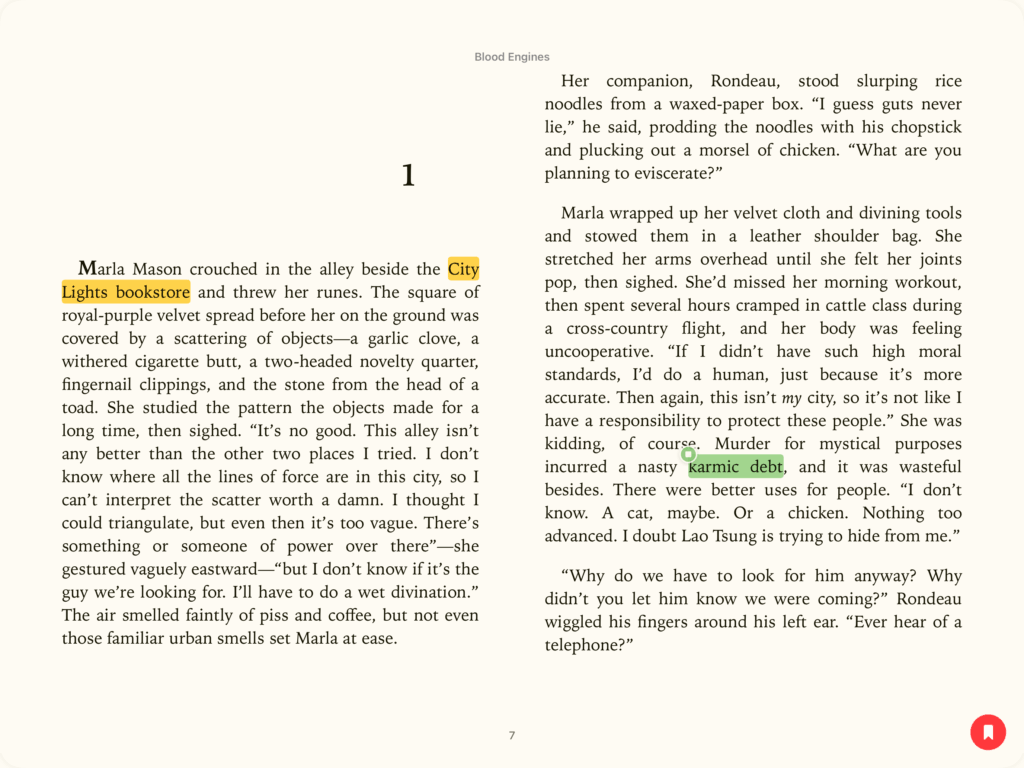
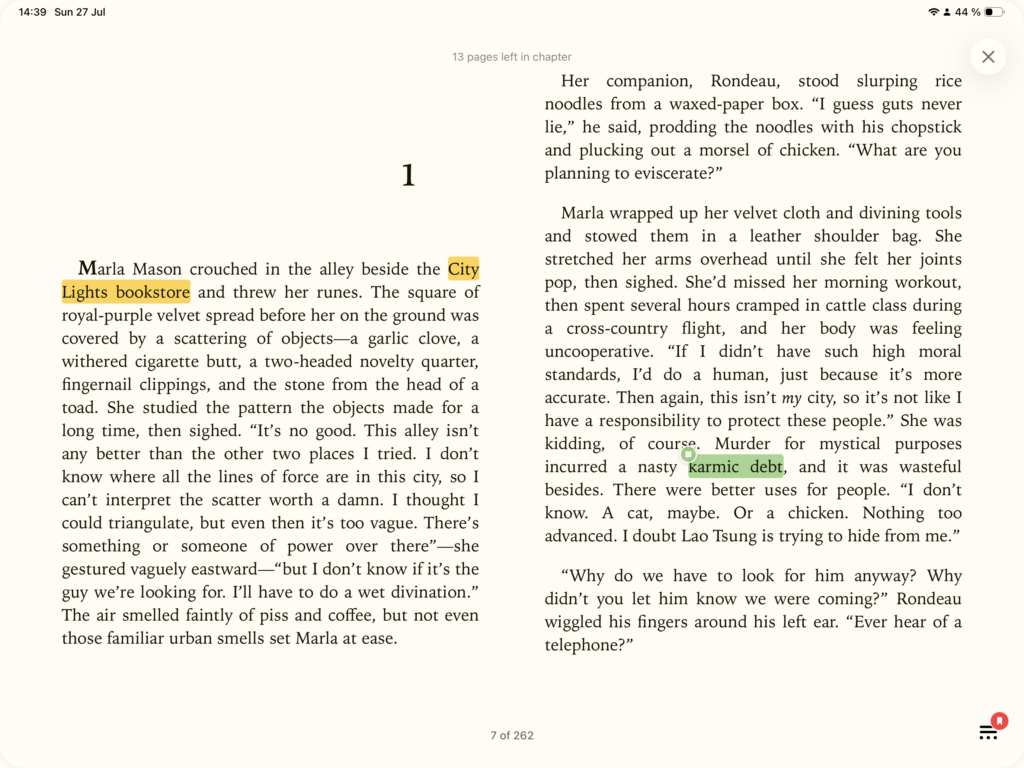
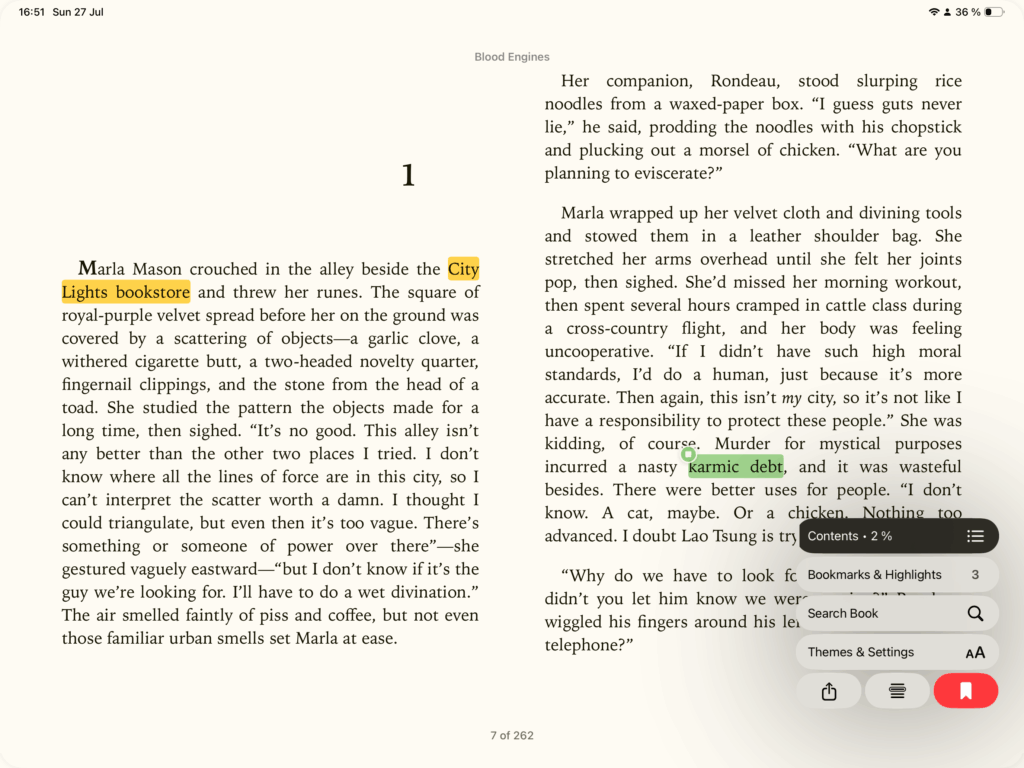
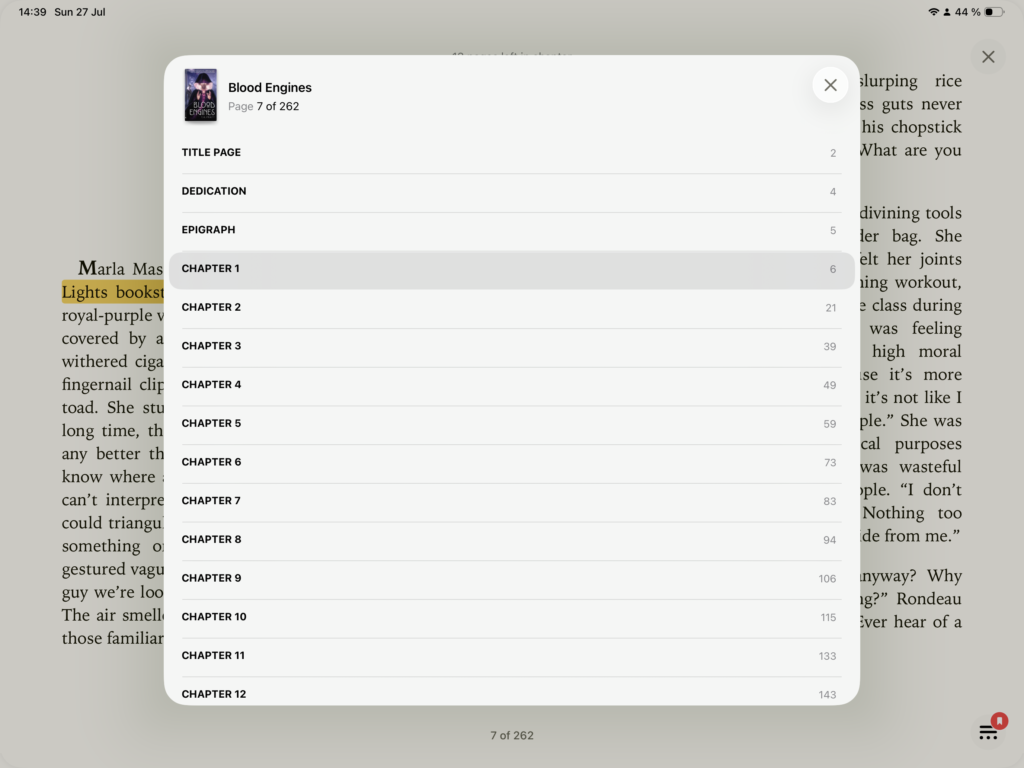
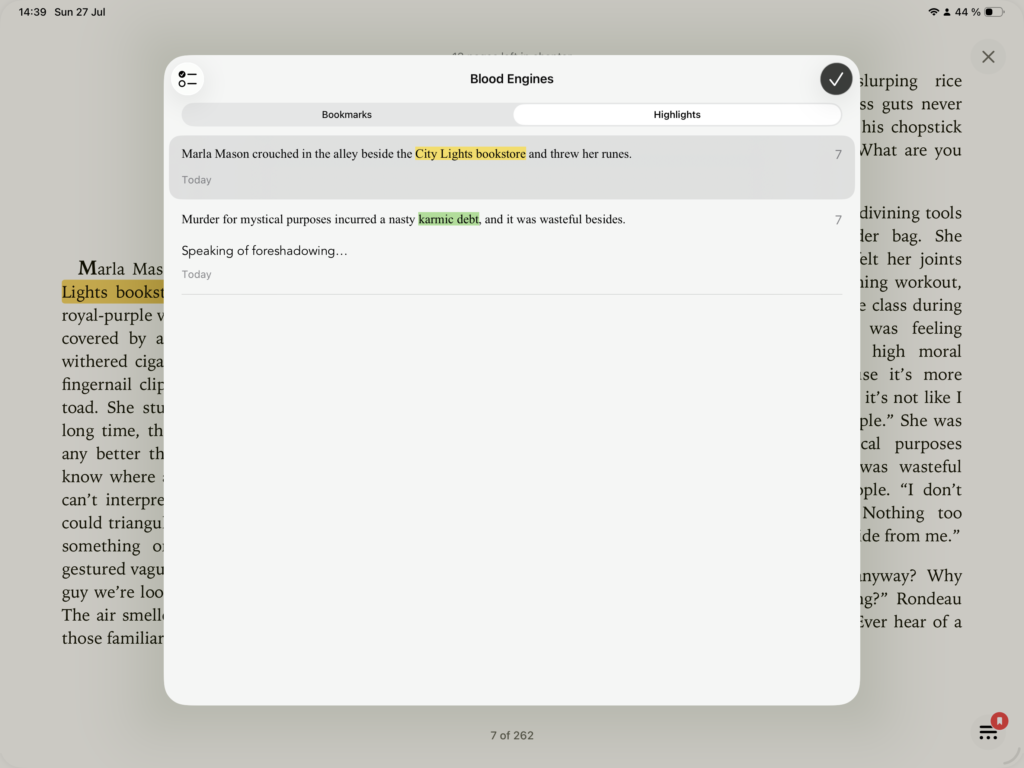
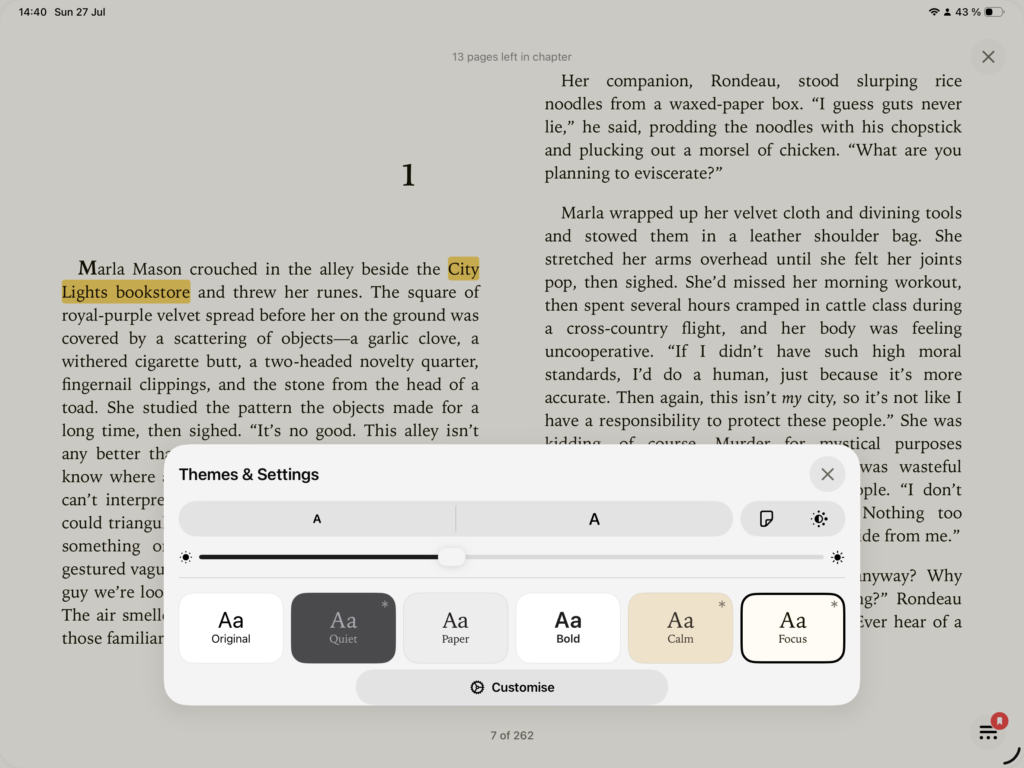
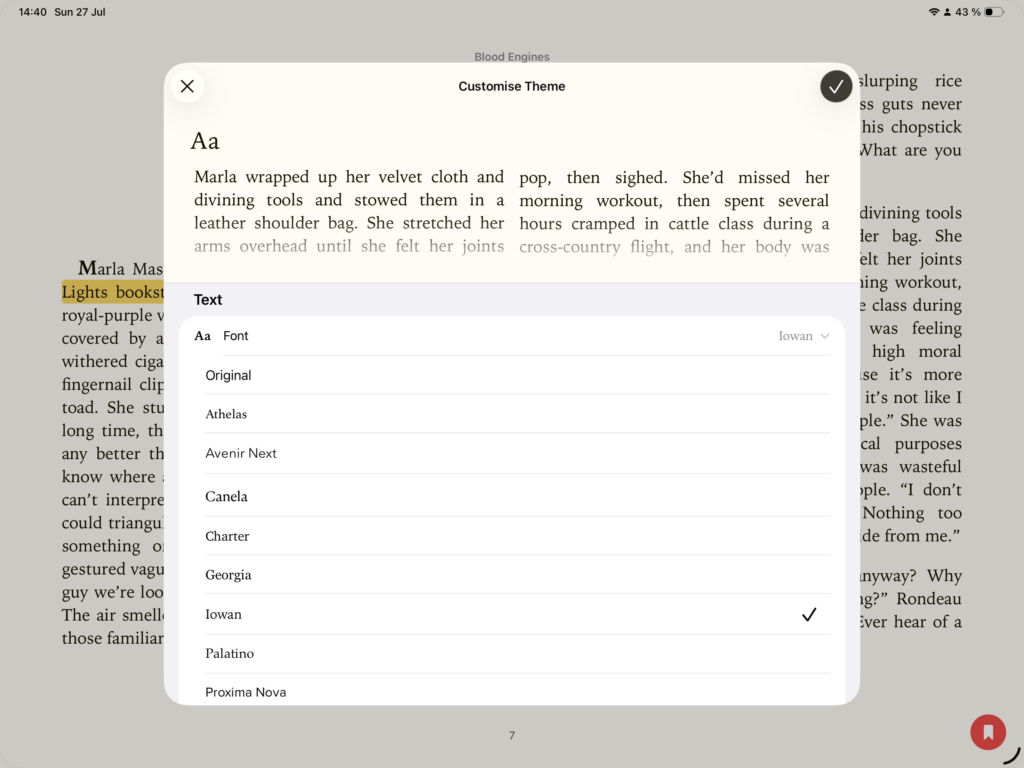
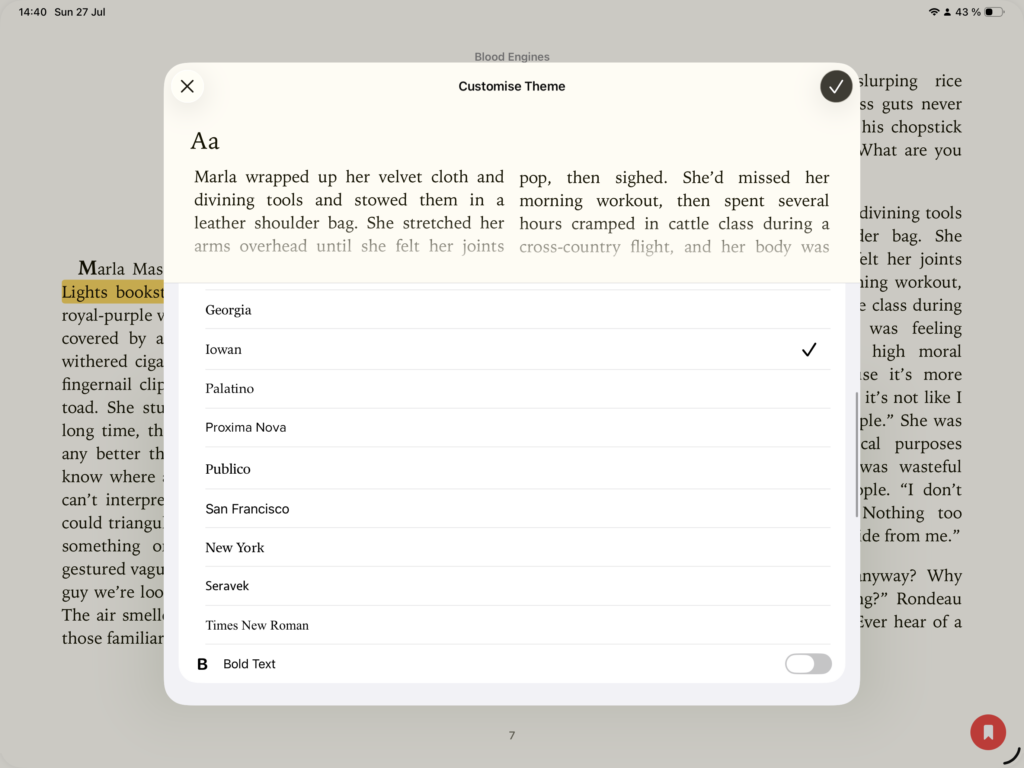
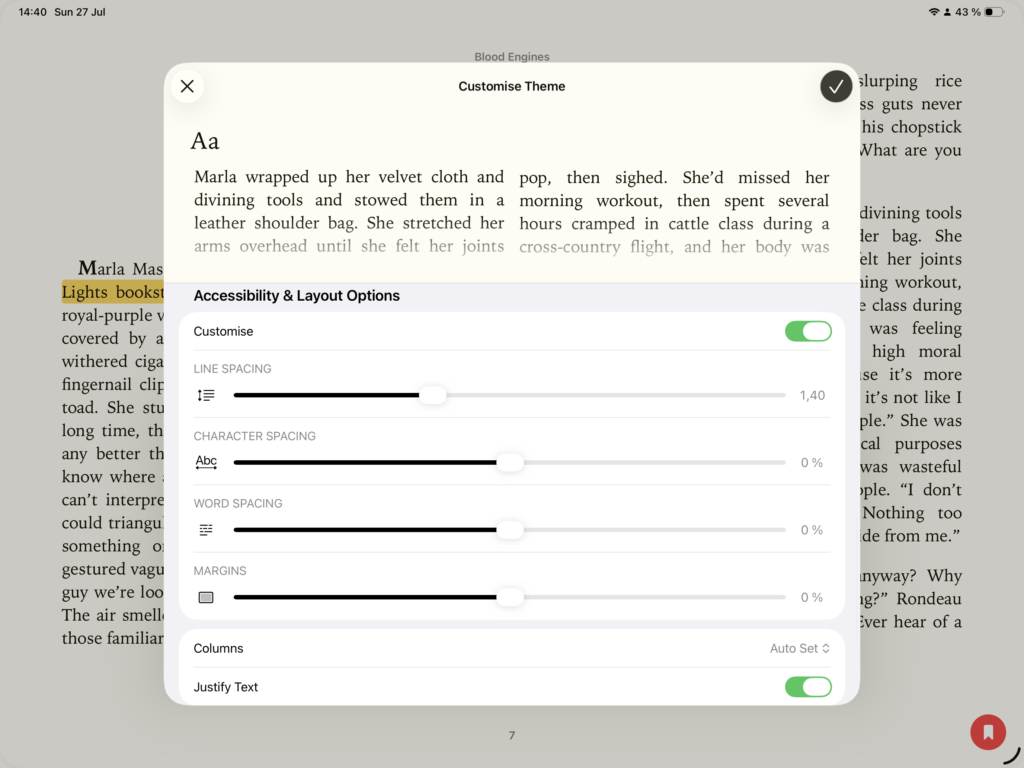
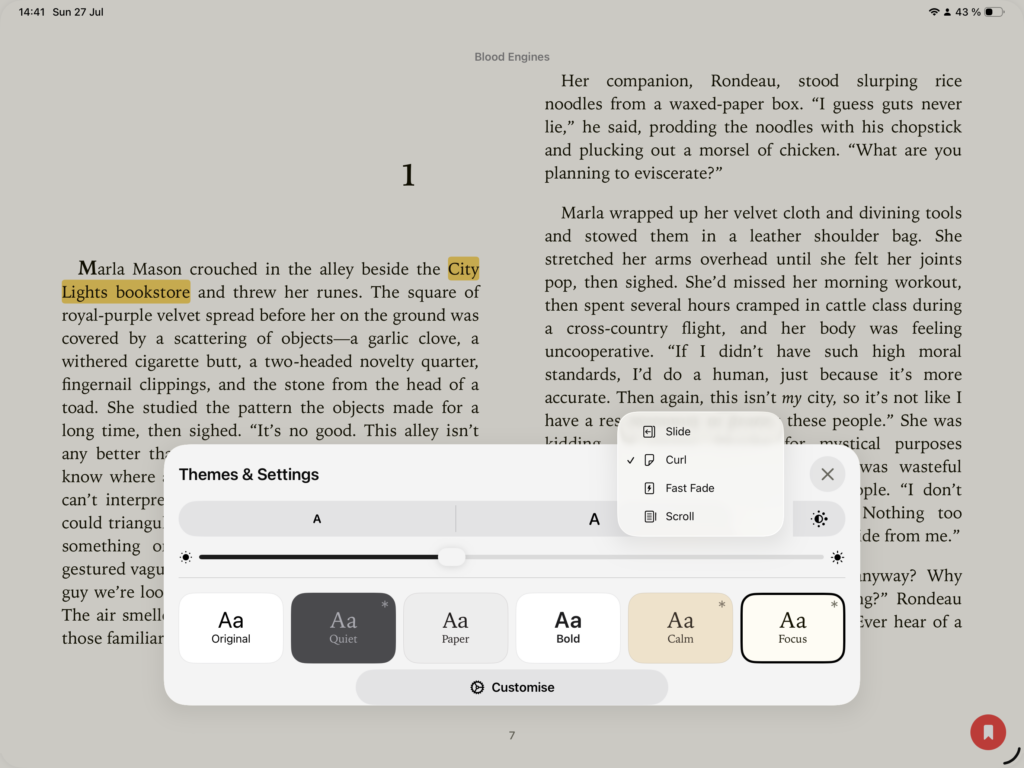
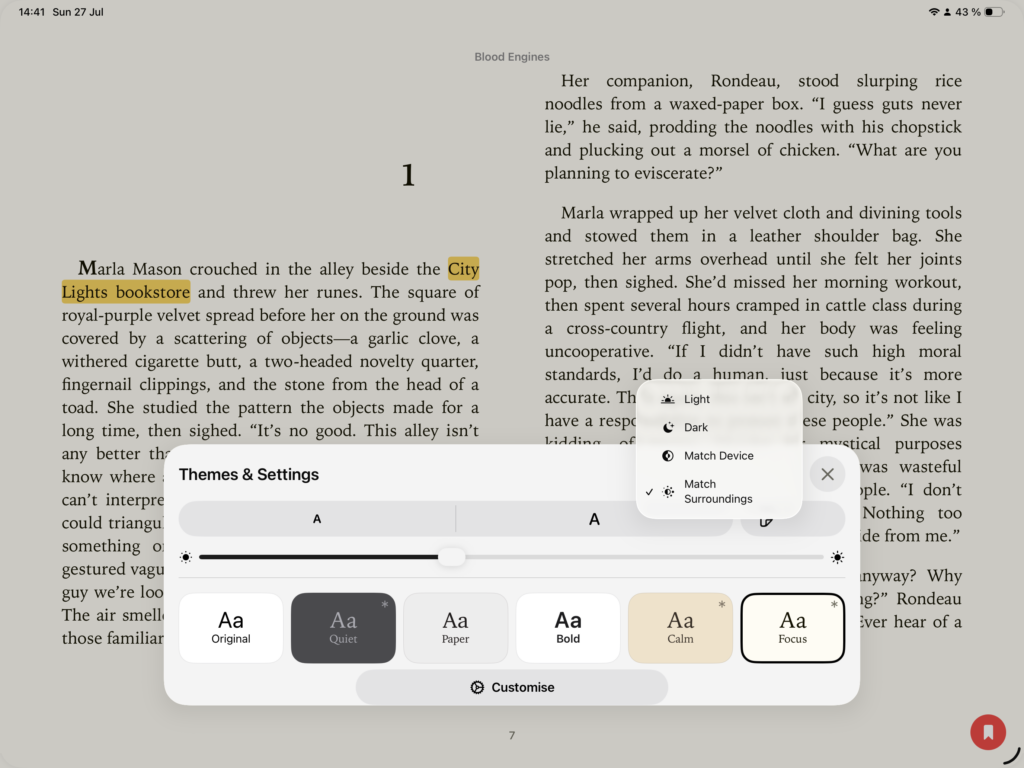
Apple Books can view pdf files in addition to epub files. Unfortunately, it feels like a completely separate engine is handling it, with completely different UI and features. There is no two-page mode, and there are no page turn animation settings. Fixed layout epub files fall somewhat in-between, using pdf reading UI, but supporting two-page mode with animations.
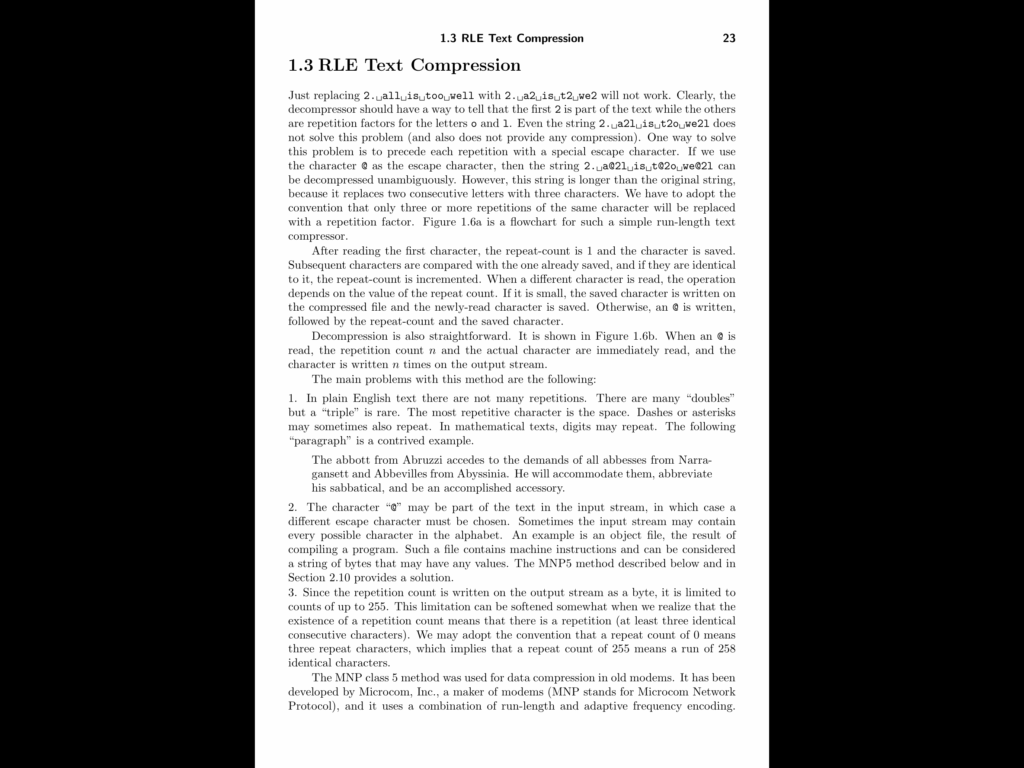
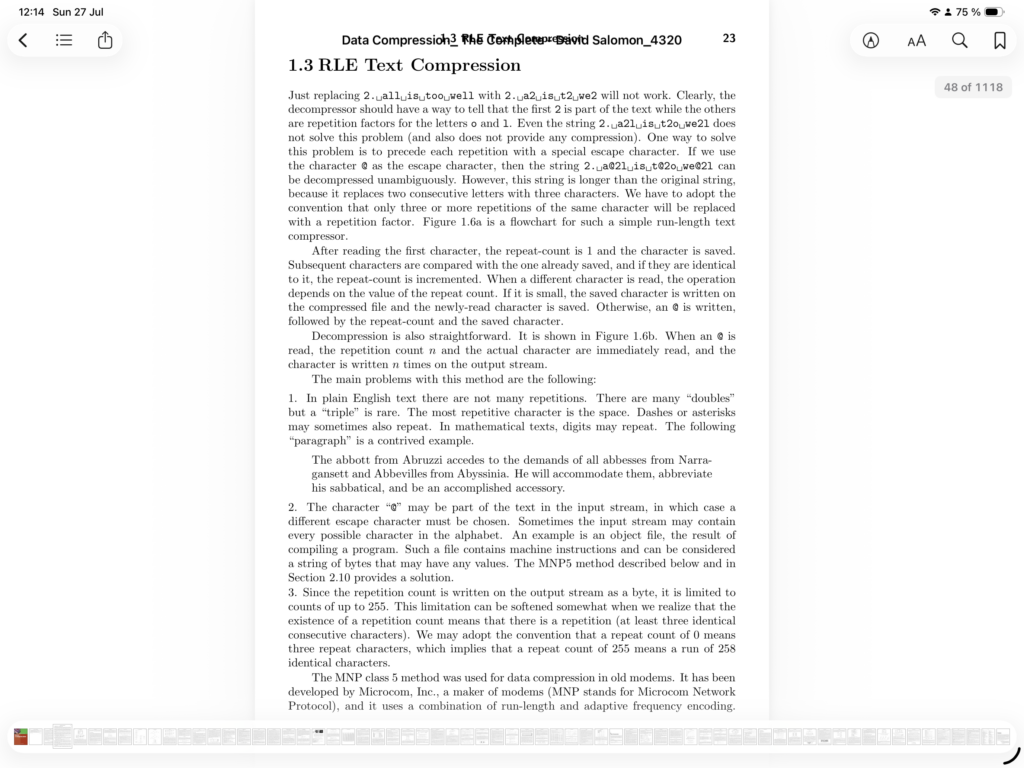
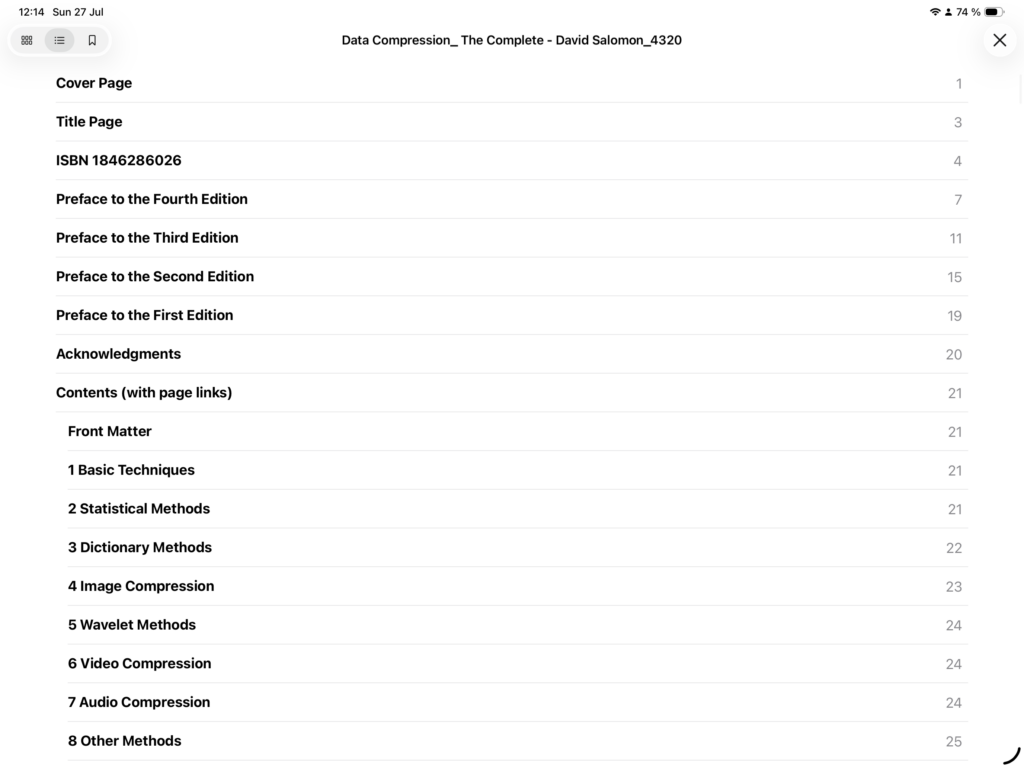
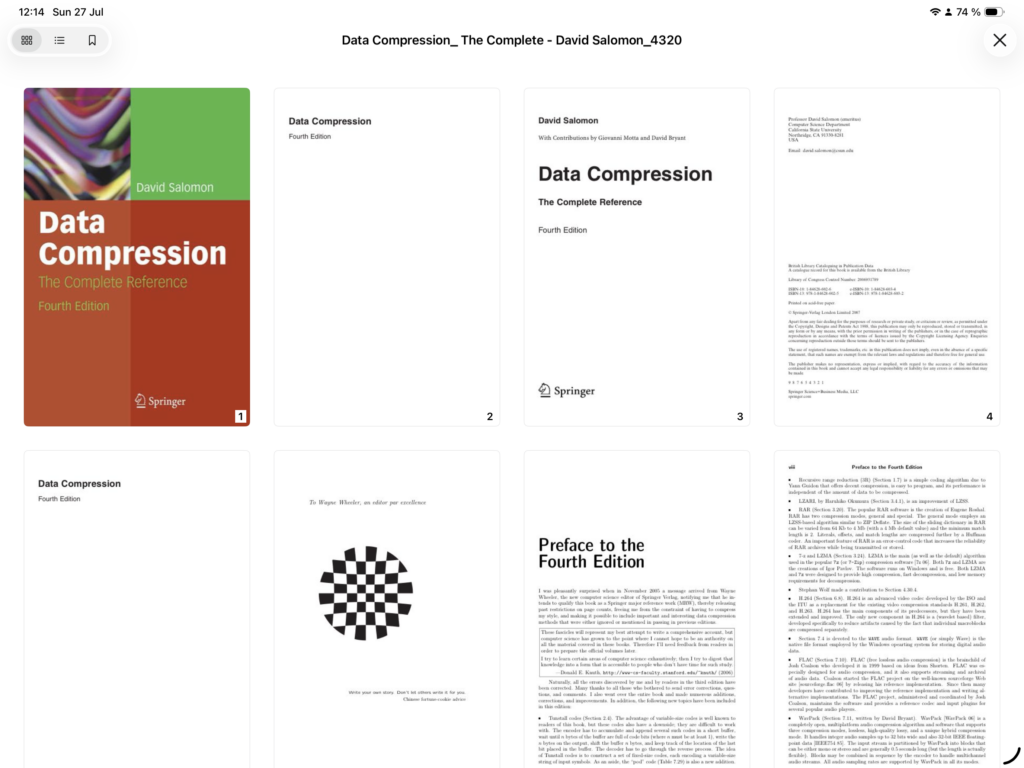
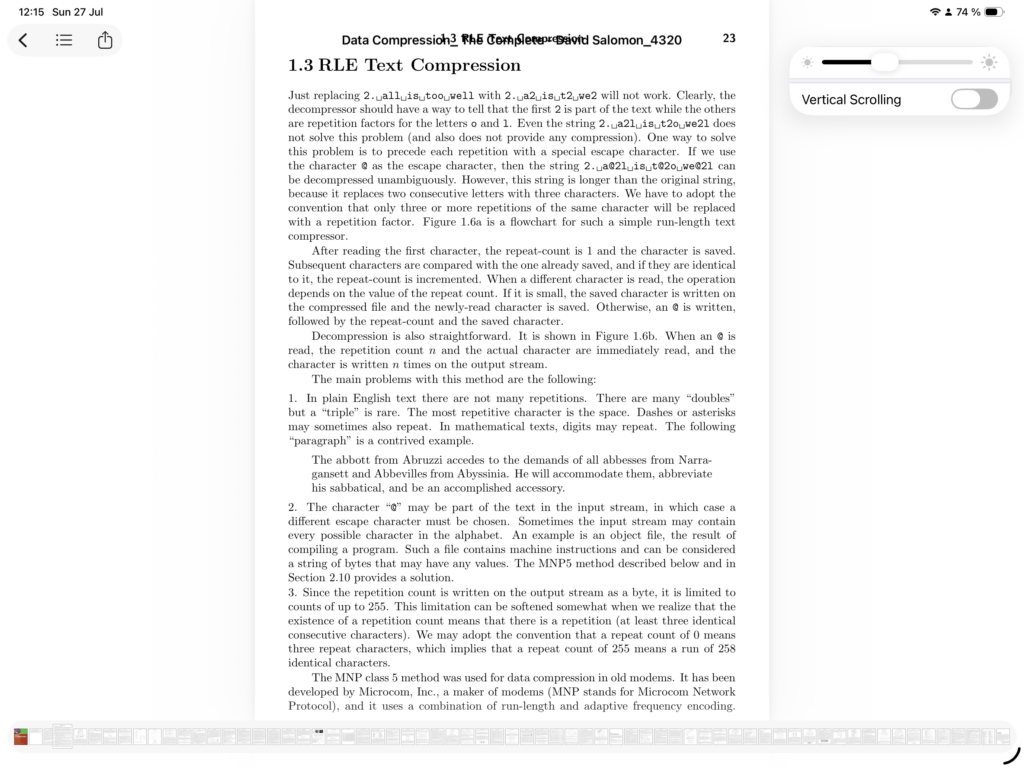
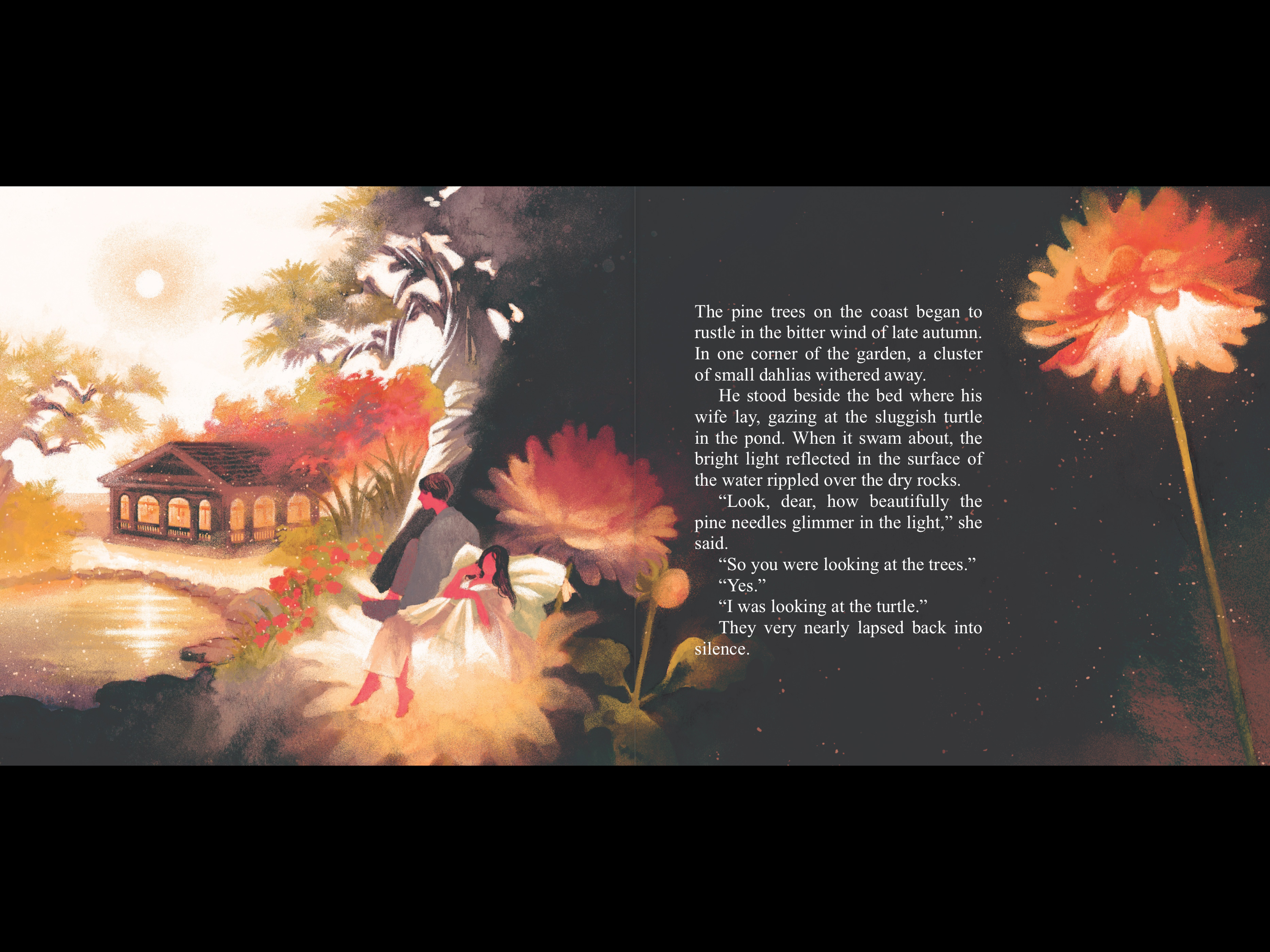
Some extra features to note here is that all the imported books are automatically synced to the iCloud, and could be opened on another device exactly in the same state (position, notes, etc). But only if you import books on the device itself. Another distinguishing feature that was added recently, is the line tracking, which can be used as a precise bookmark, or to help you concentrate on reading, which might be useful for people with neurodivergence conditions or for kids.
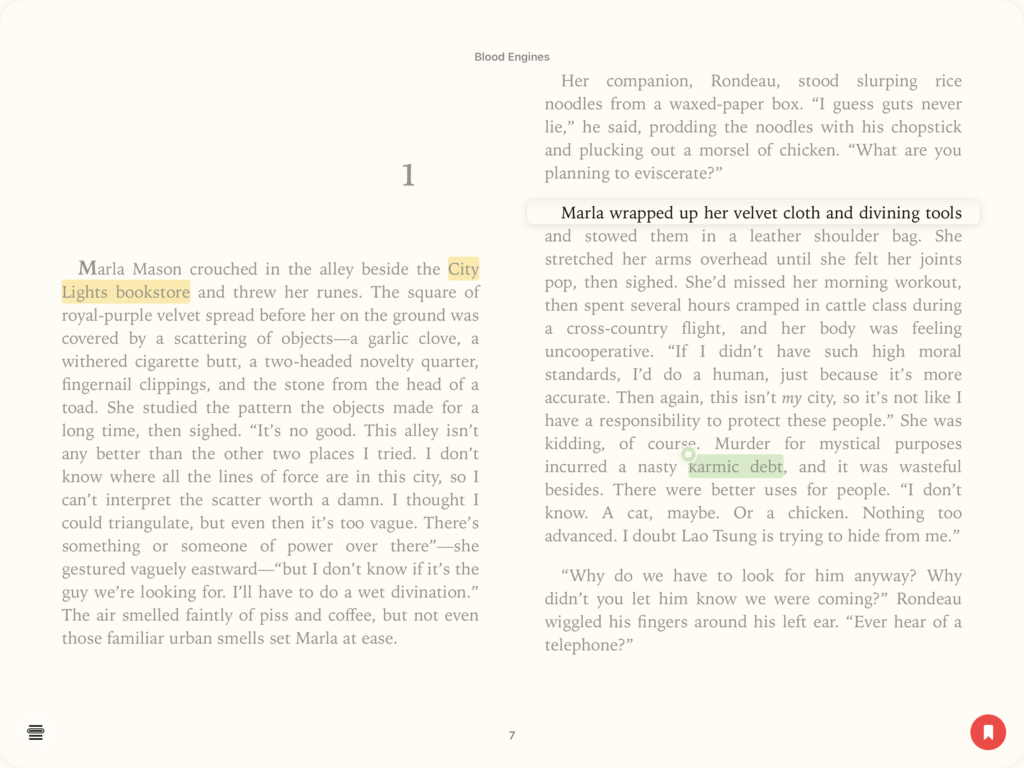
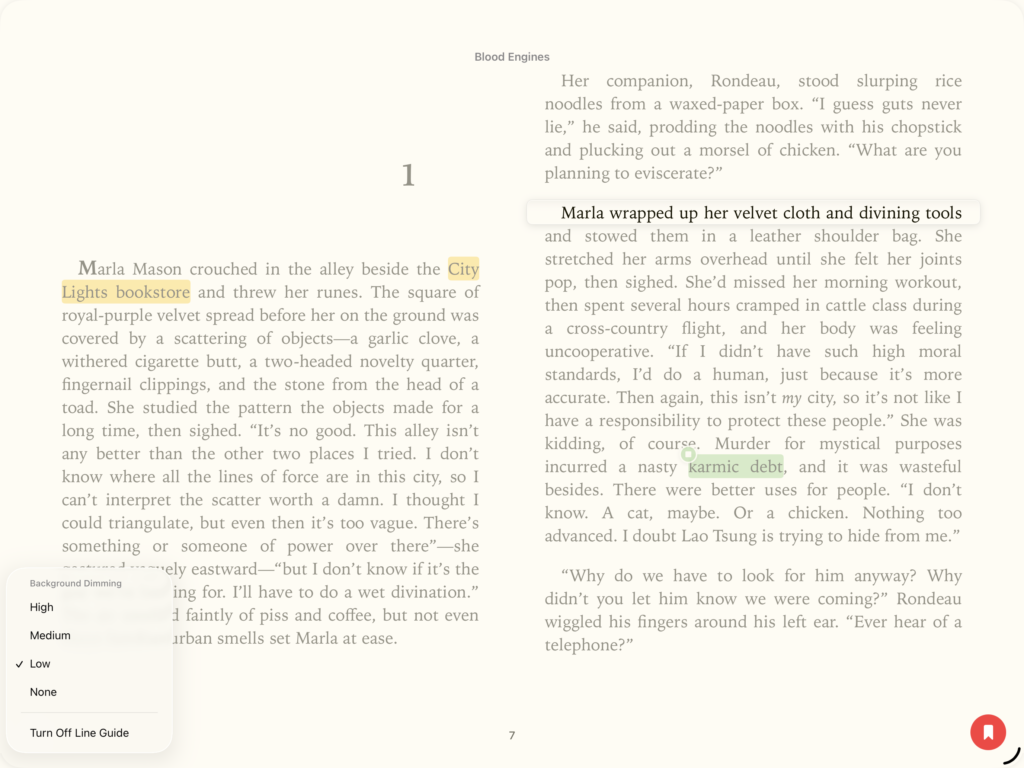
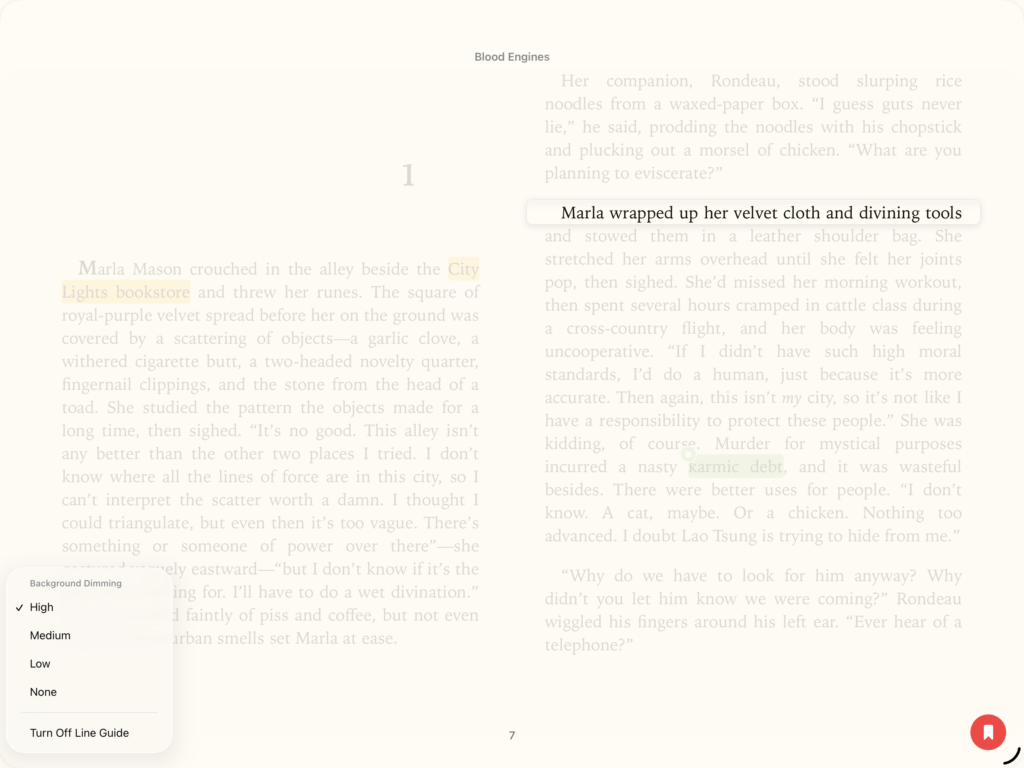
Now, the issues I have with the Apple Books app as a long-time user over many many years. Apple is not keen on improving the library management experience outside their Book Store. On the contrary, they try to cut the existing features from time to time. With every release they make the collection management increasingly fiddly and annoying. On top of that, the library synchronization sometimes breaks, and your collection and book order shuffles randomly. It comes and goes with major OS updates, but you can never be sure if it’s fixed for good or not this time. Then there’s book importing experience. Apple Books app validates imported books, and will throw non-specific errors sometimes, without an option to close the book. To get out of this situation you’ll have to use the book widget or open another book from Files just to switch out of the broken import. And the way to fix the compatibility issue is often a tedious trial and error process where you’re trying to guess what part of the book causes the issue, even if it’s a perfectly compliant epub file that passes every check. The reader view lost the option to show overall progress, and independent page numbering in two-page mode. And you can’t remove the author / title info at the top to maximize the reading area.
Having established the base, let’s talk about the possible alternatives.
Yomu (Free/$7.99)
In my opinion, this is the closest alternative to Apple Books that can hit almost all the marks. It is very customizable, has great library management features, and is generally pleasant to use. The free version is only limiting the number of books you can import at once, so you can try it for free for as long as you want.
The best part about library management in Yomu, is that it supports the series/collection metadata in files, so it will automatically organize imported books into series, and order them accordingly (you can also edit it on device manually). The currently reading list could be replaced with the currently reading filter. Unfortunately, sorting option is global for all parts of the library, so you can’t have custom preference per folder or per series, which makes to-read list management annoying, as you have to switch the sorting option to custom and back all the time, or manually arrange the books everywhere. Also rearranging the books requires multiple steps (edit mode > sort order > drag-and-drop).
In addition to the usual List and Cover views, Yomu offers the third option that sits somewhat in-between, the grid view offers both Author/Title, as well as the smaller book cover, along with the progress indicator. And the Cover view has an additional option to extend cover thumbnail to a fixed size with the dominant cover color.
There is an option for Light/Dark modes, though there’s no separate option to match lighting conditions. You can also sync your library and reading status across devices, but it requires a paid version. There’s also a neat option to import free books directly from multiple sources, though it is of limited use.
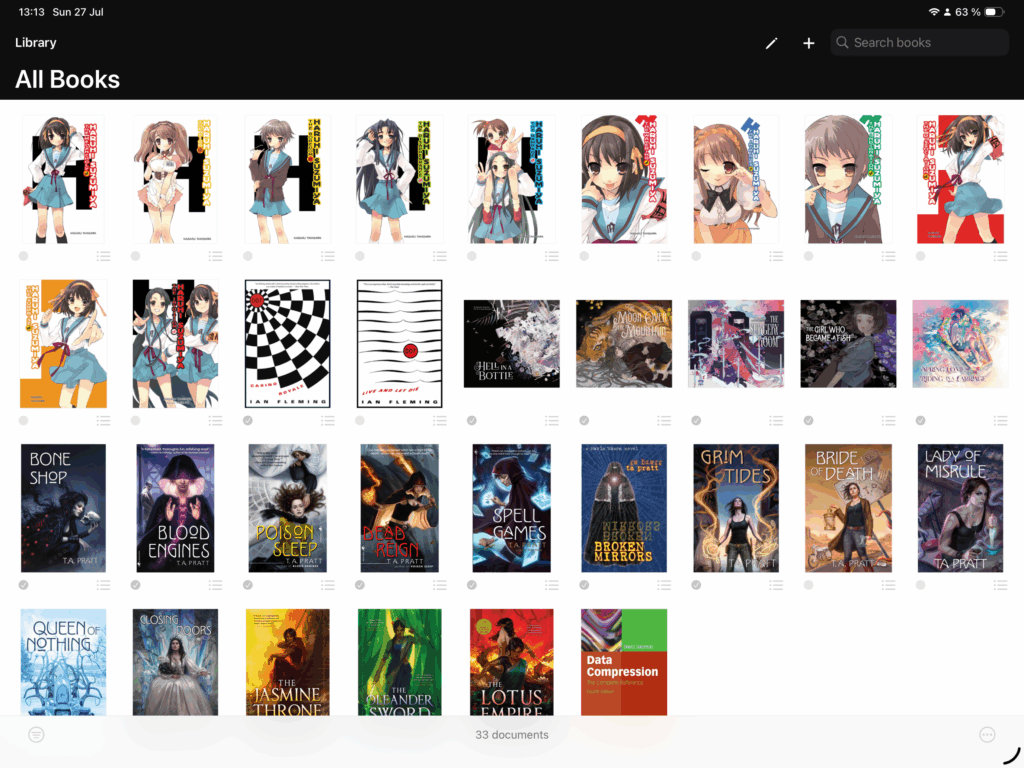
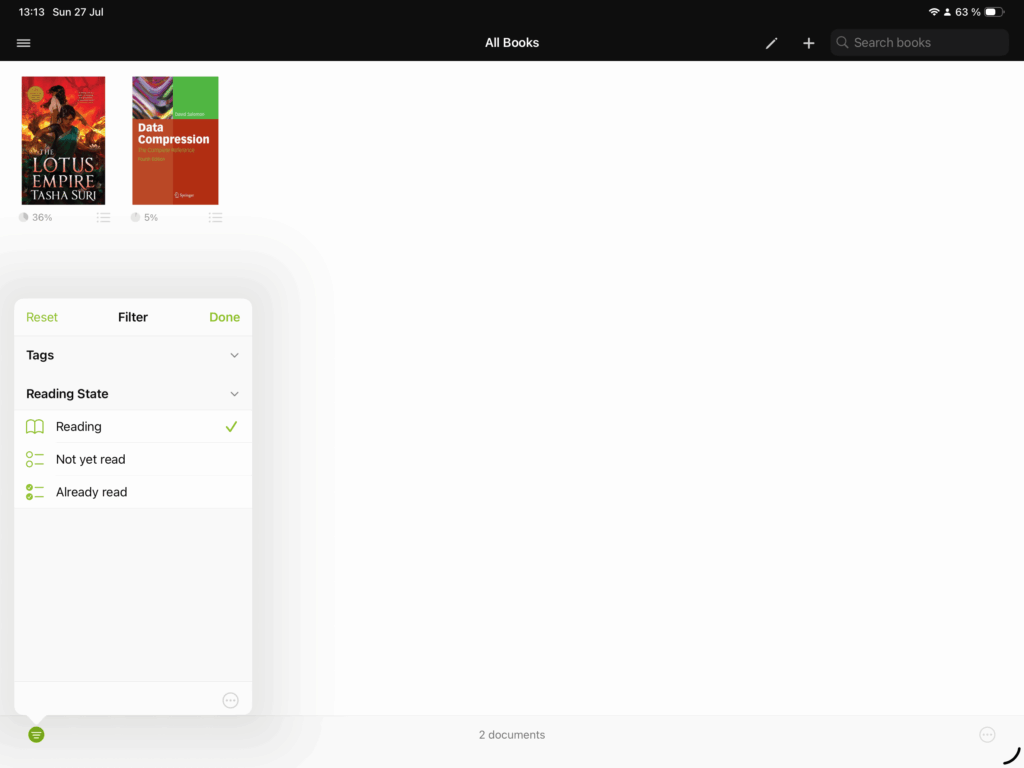
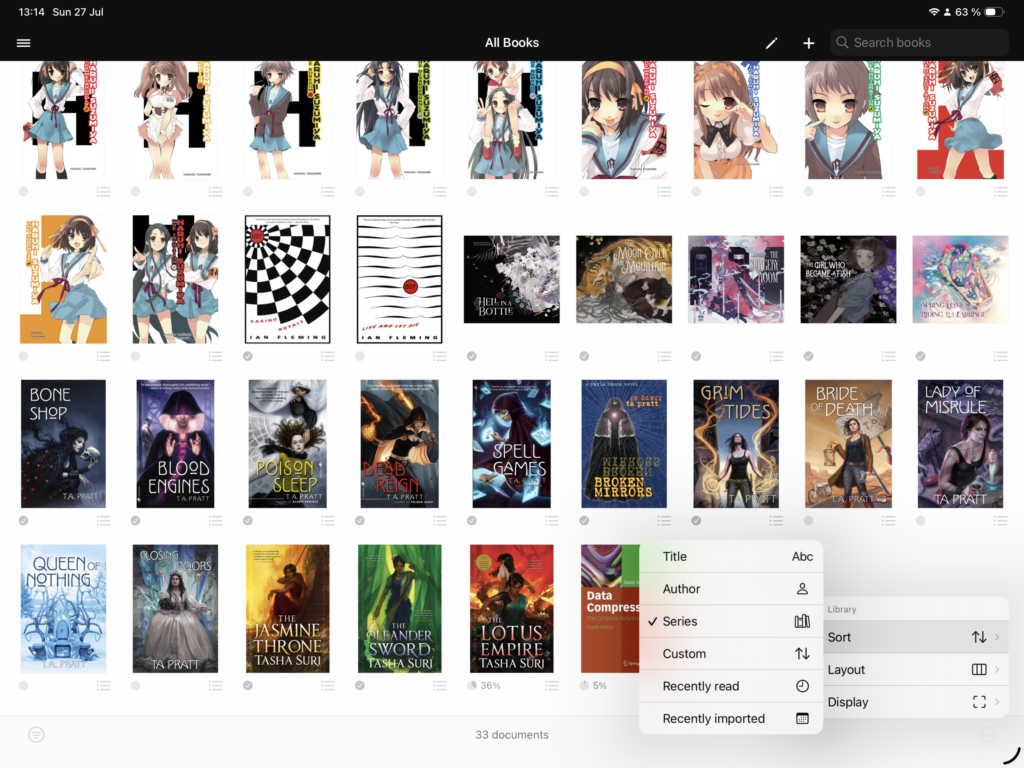
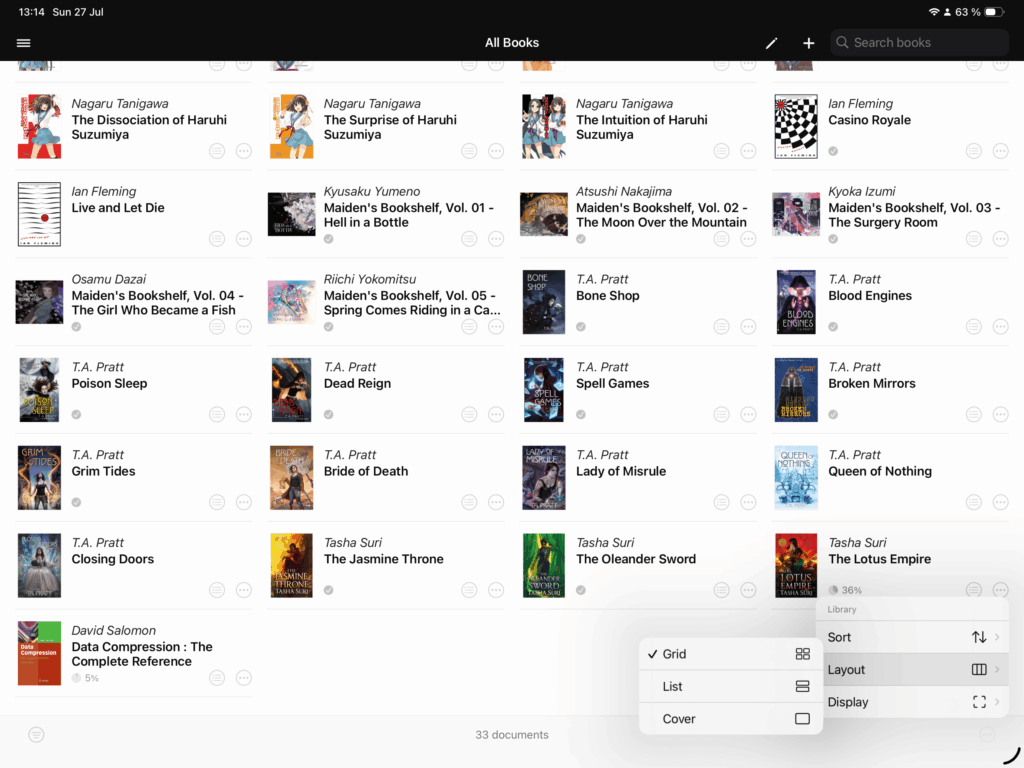
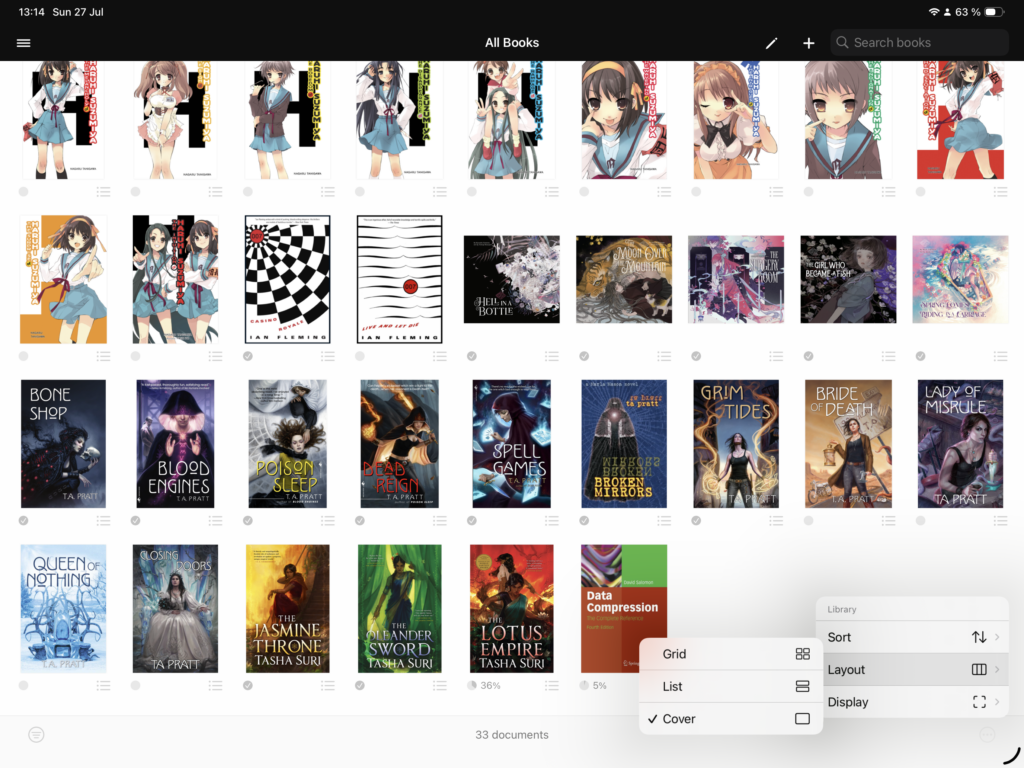
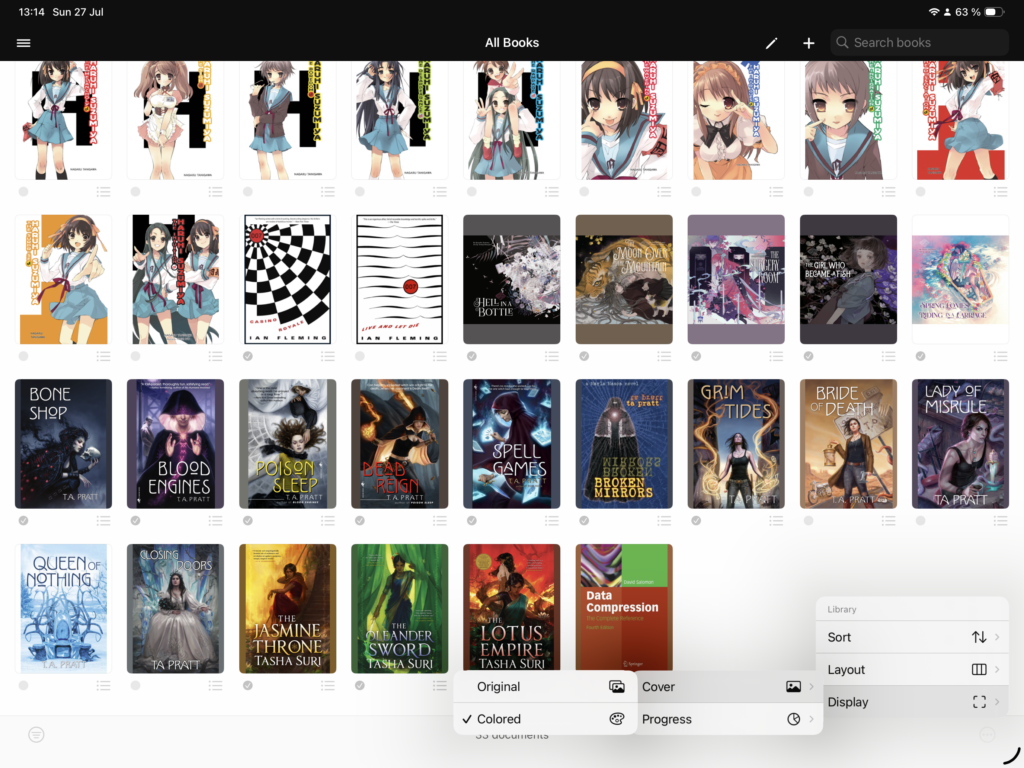
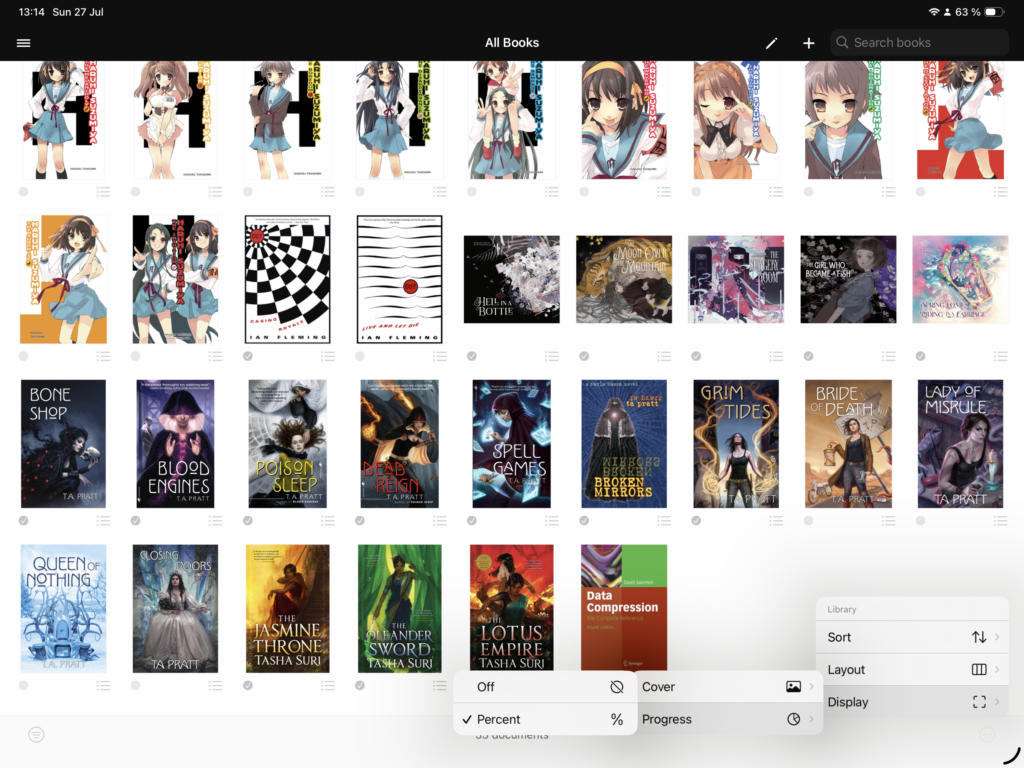
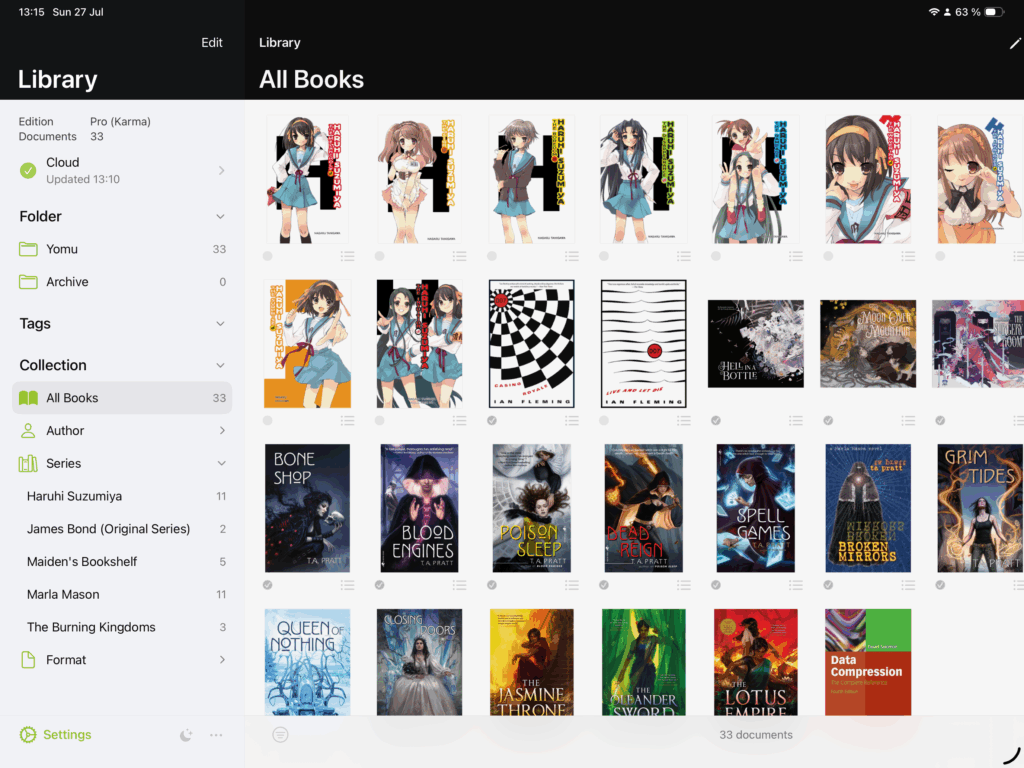
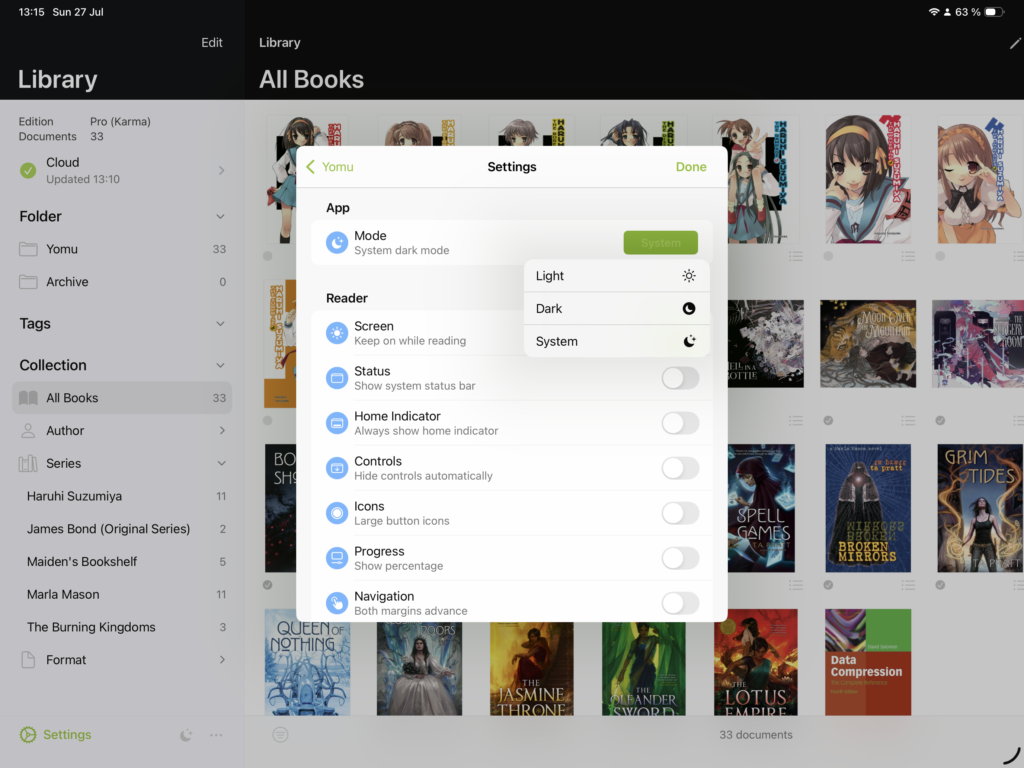
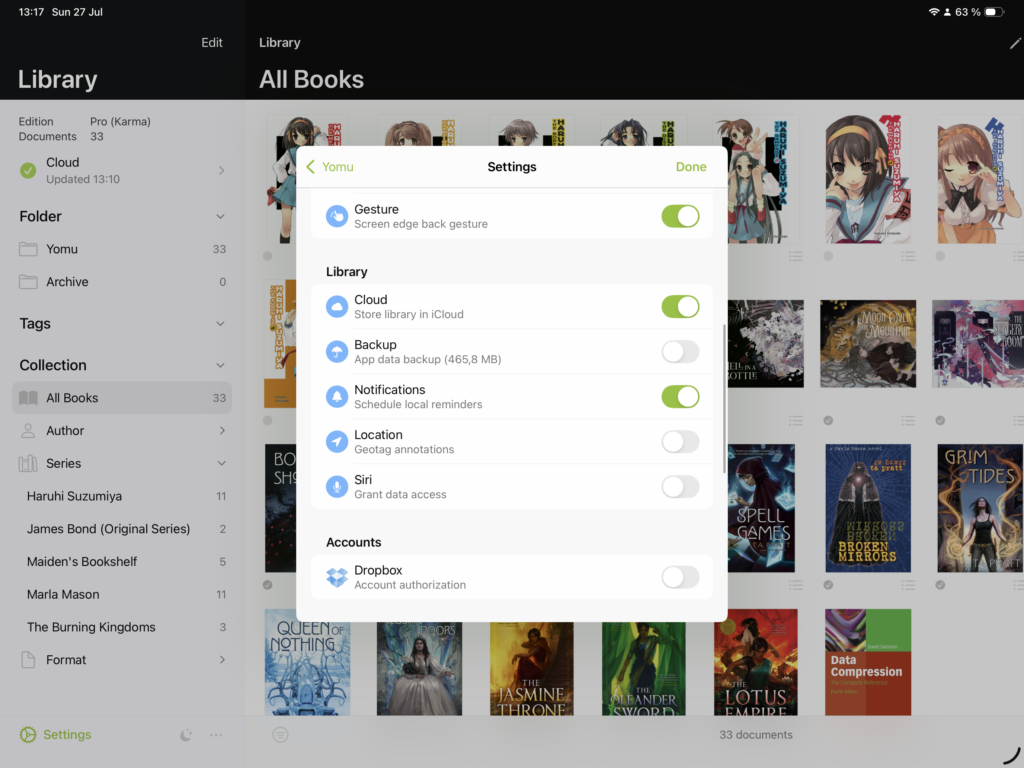
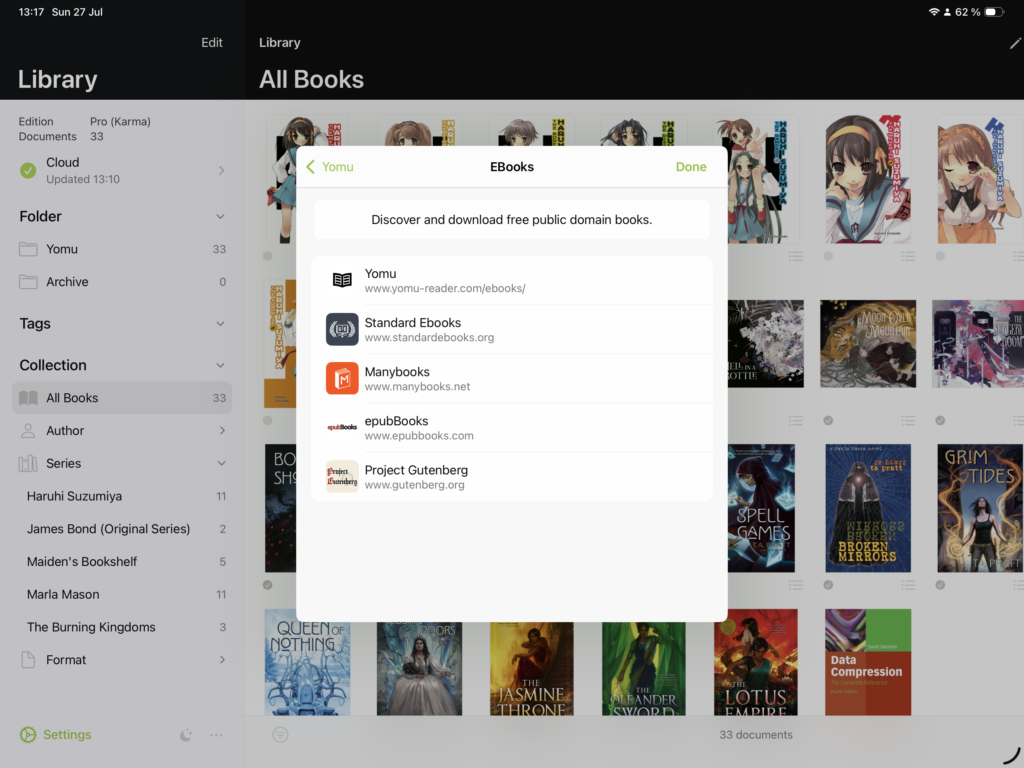
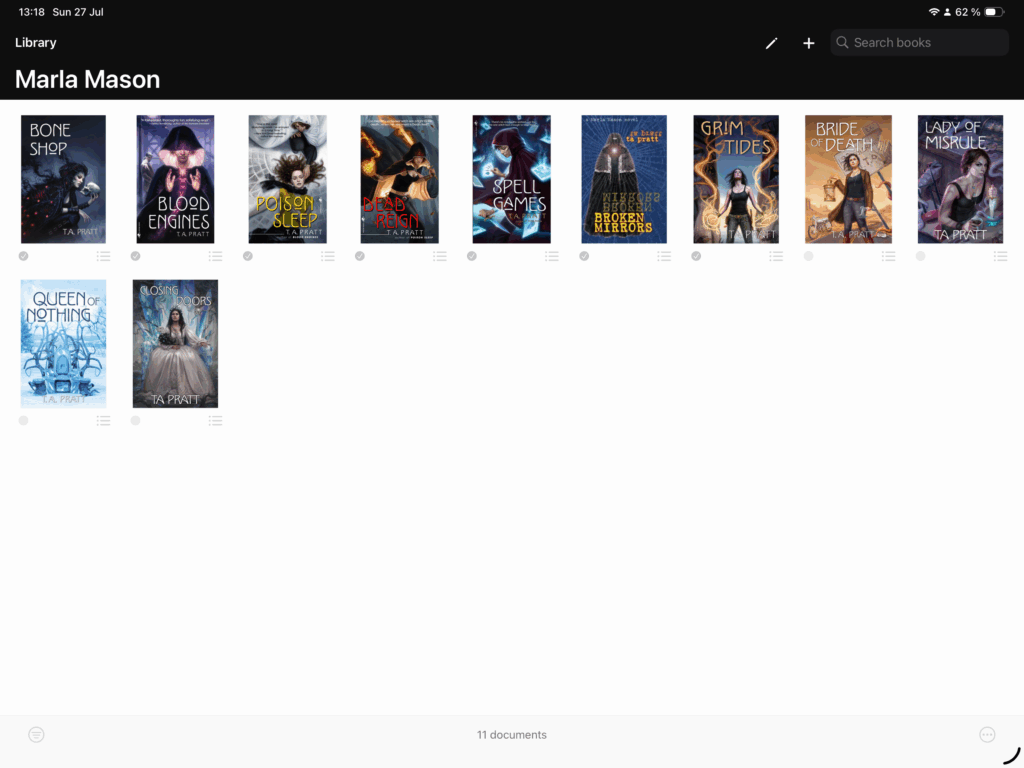
Reading experience in Yomu is also very customizable. In addition to built-in fonts you can also select one of the core system fonts. Unfortunately, custom system fonts are not supported. There’s a long list of layout and style customization for all major aspects of content rendering, as well as an option to toggle between reading and intended design experience with quick toggles.
Another major advantage is unified epub and pdf handling. Both file types have generally the same reading experience, but with fewer customization options for pdf, as one might expect. Unfortunately, fixed layout epub files are not completely supported, and have some rendering limitations, which boils down to one page only mode.
As for animations, there’s only two very basic effects. No fancy page curling animations.
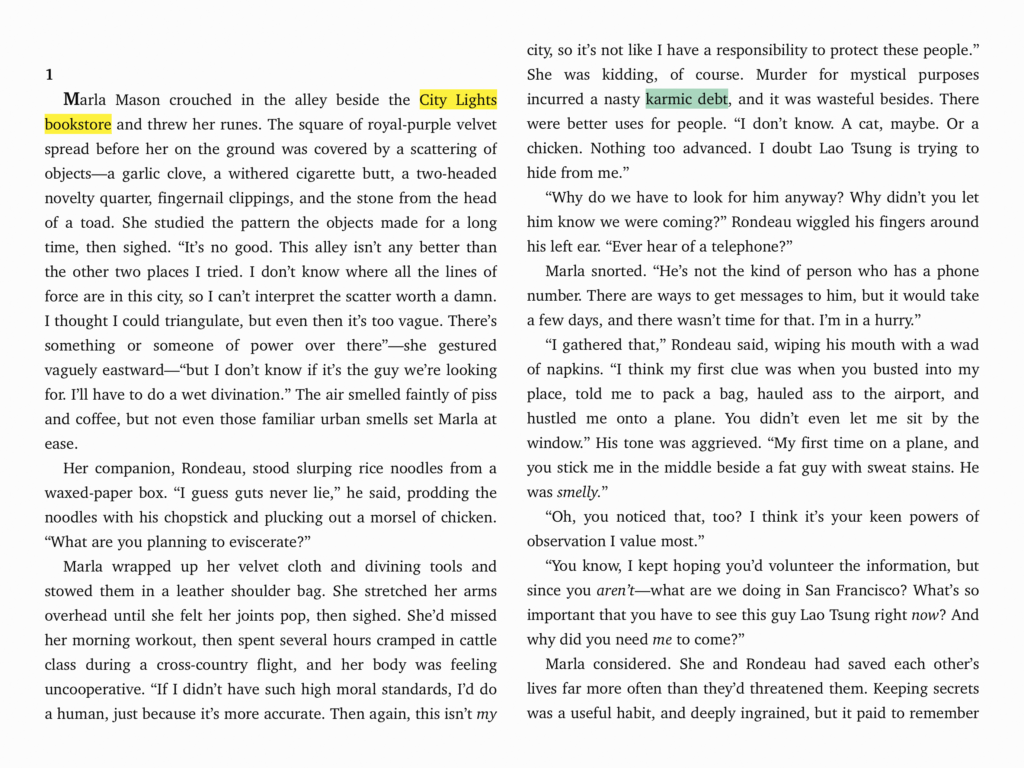
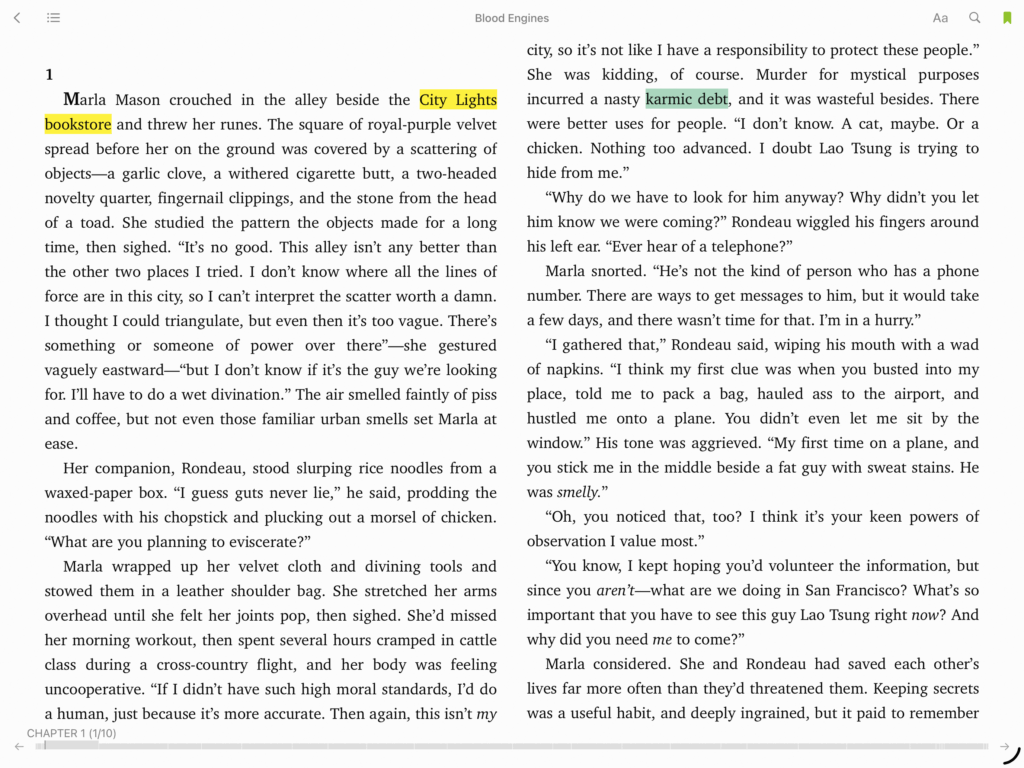
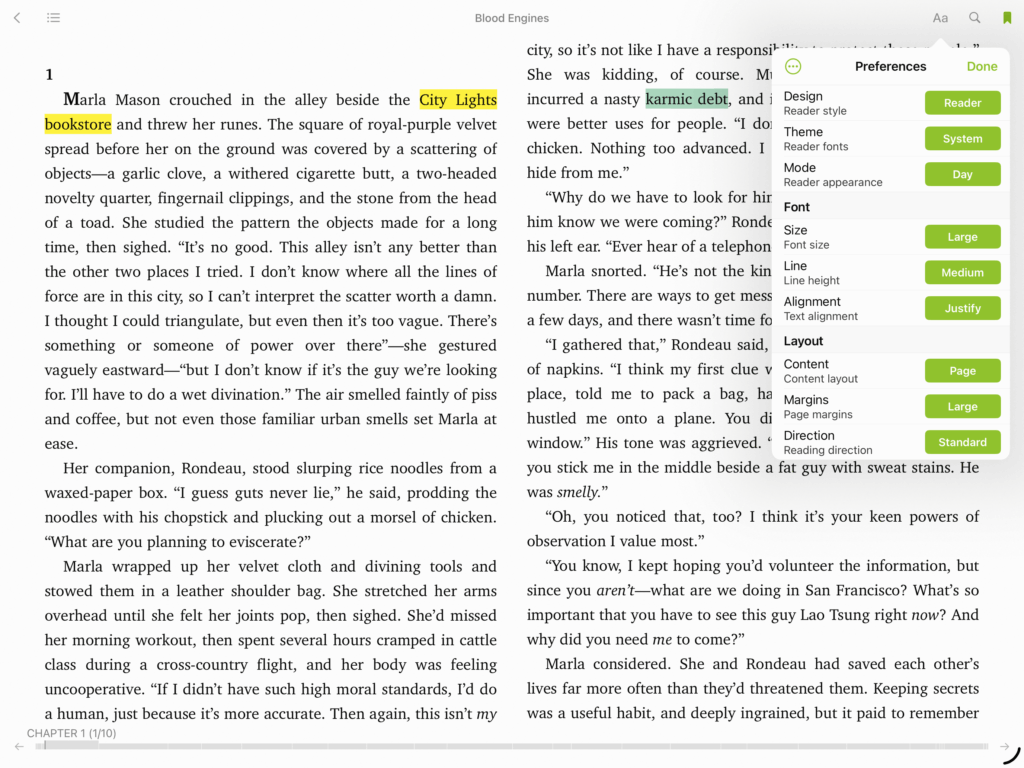
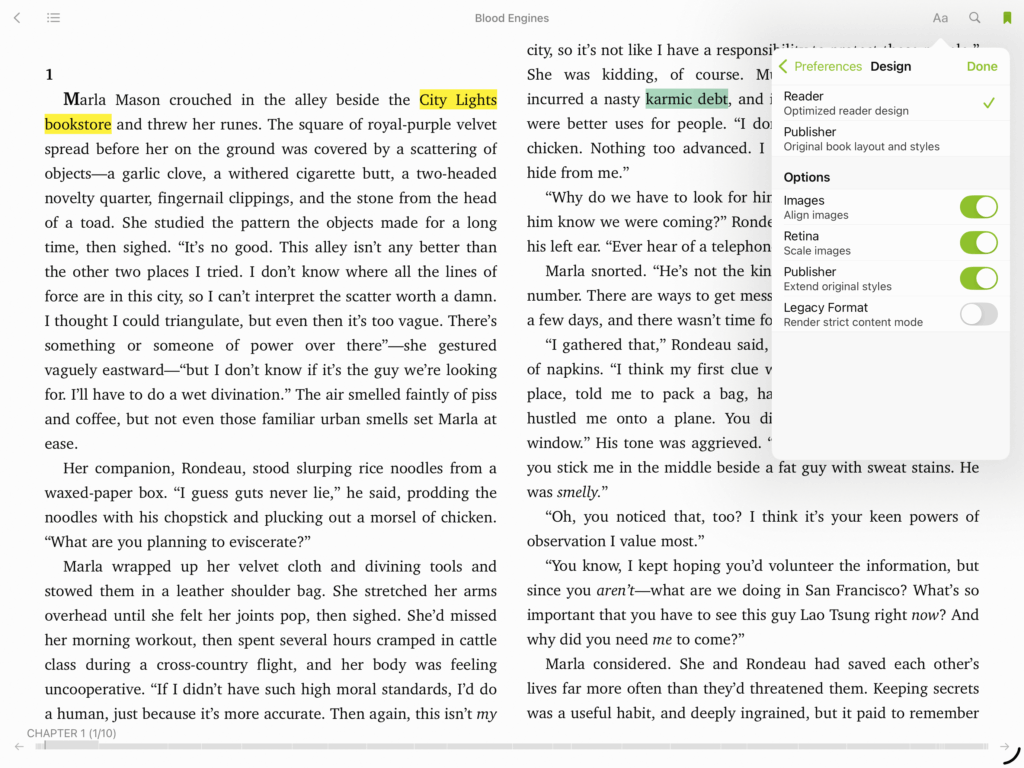
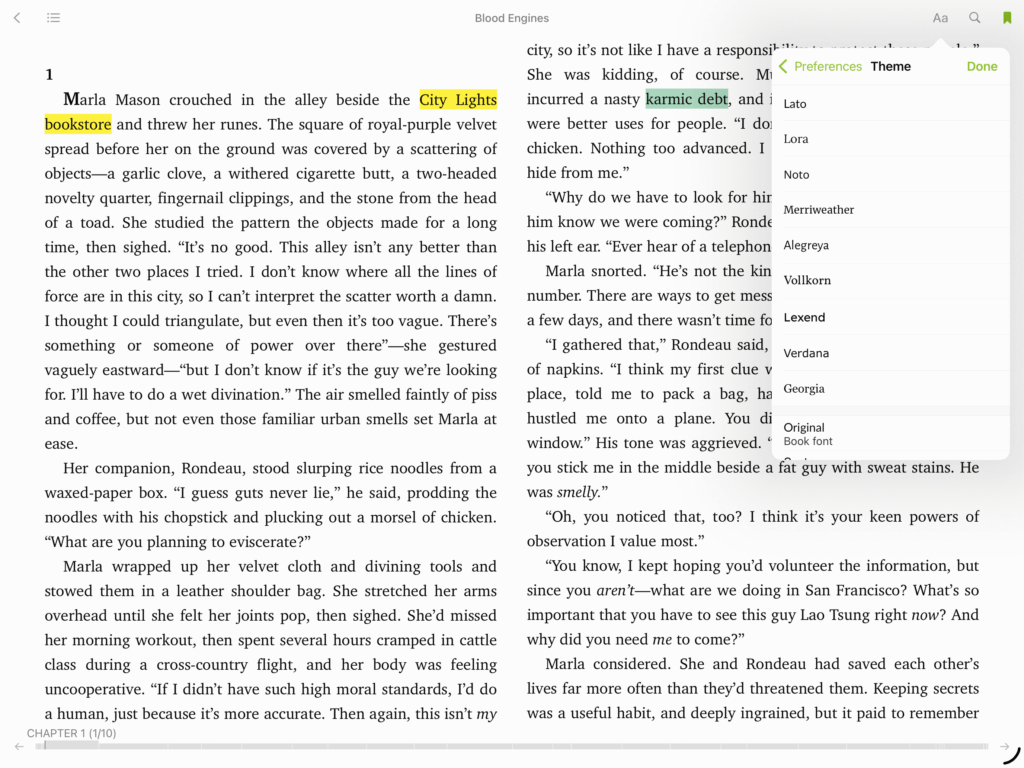
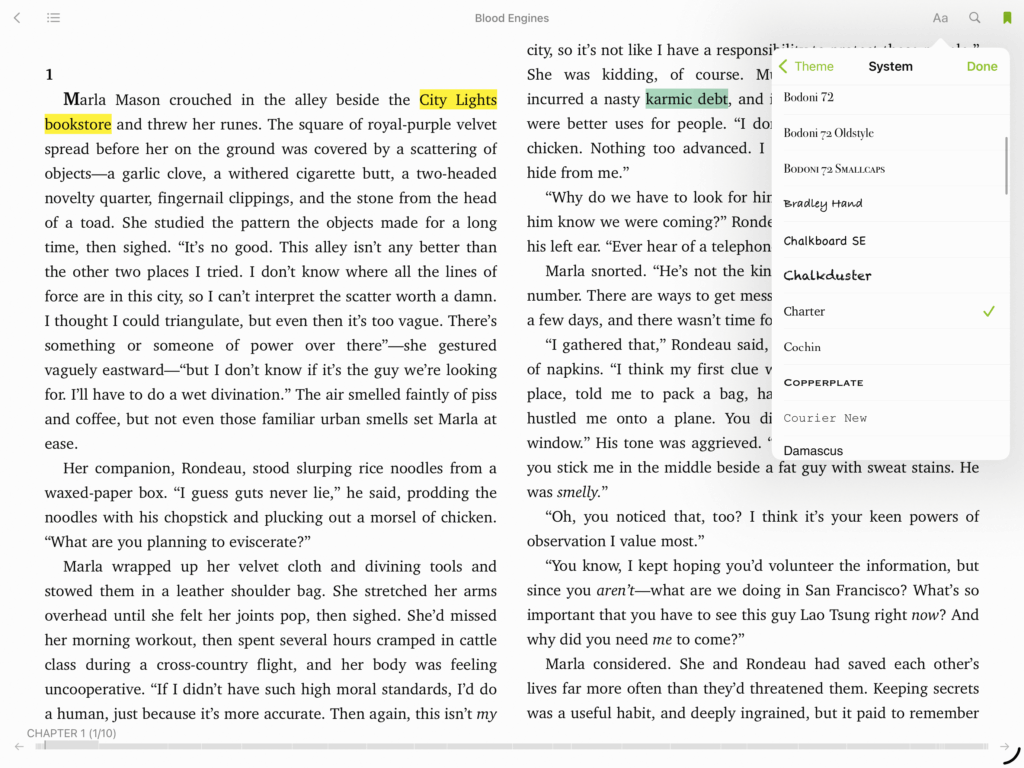
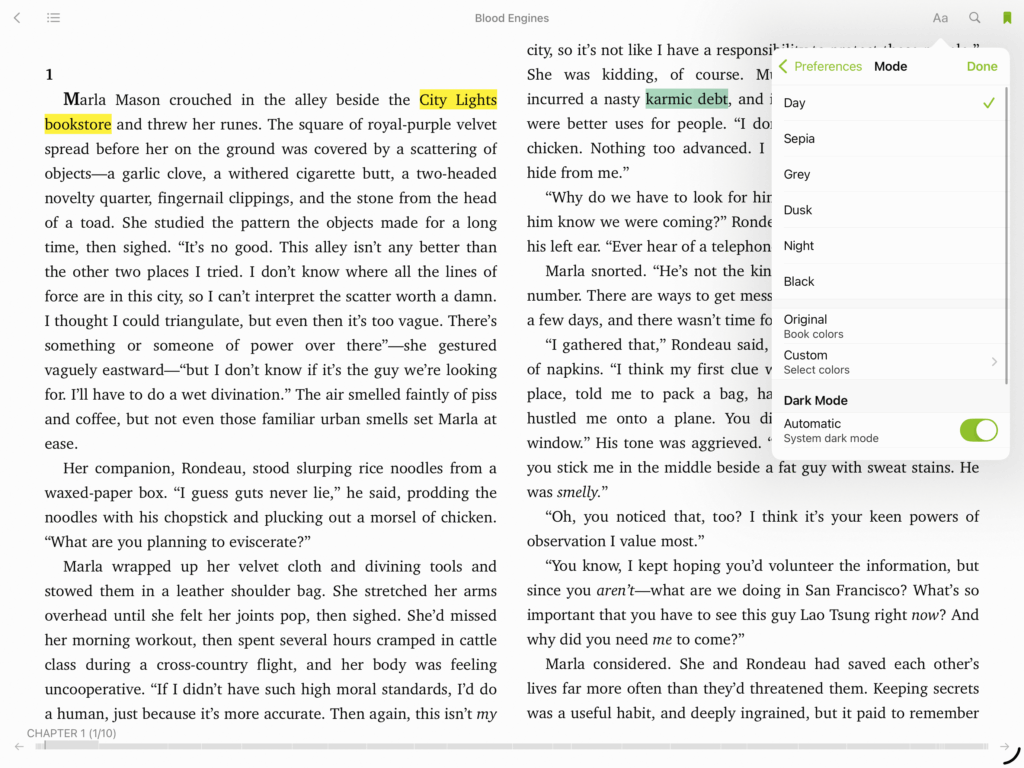
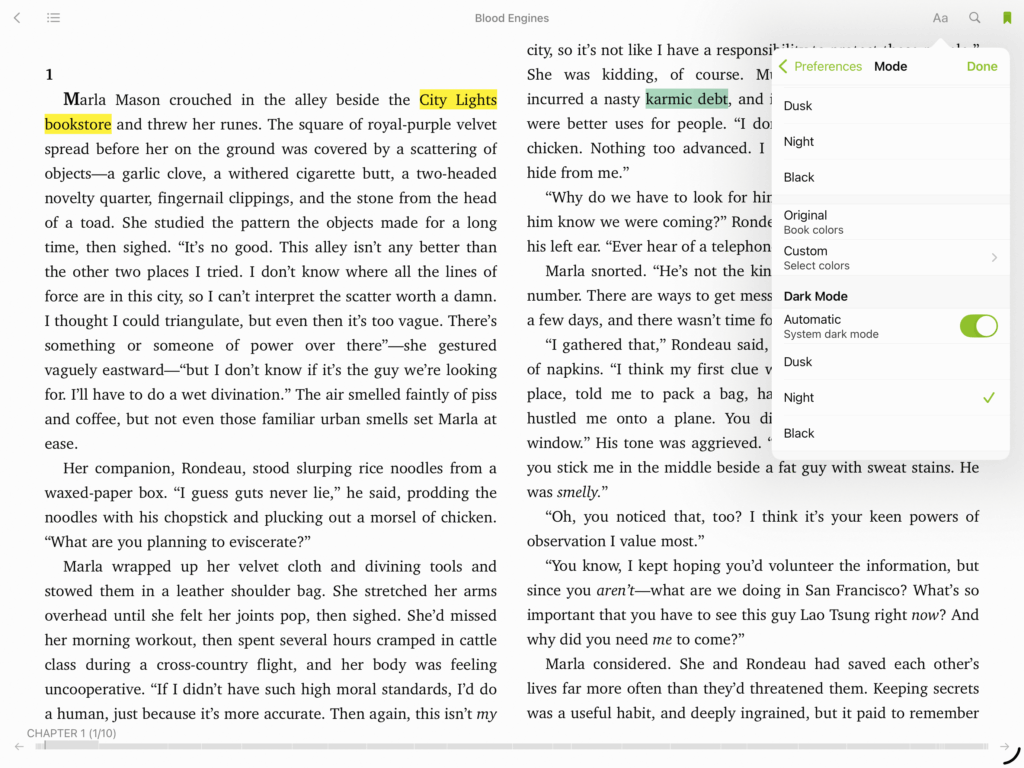
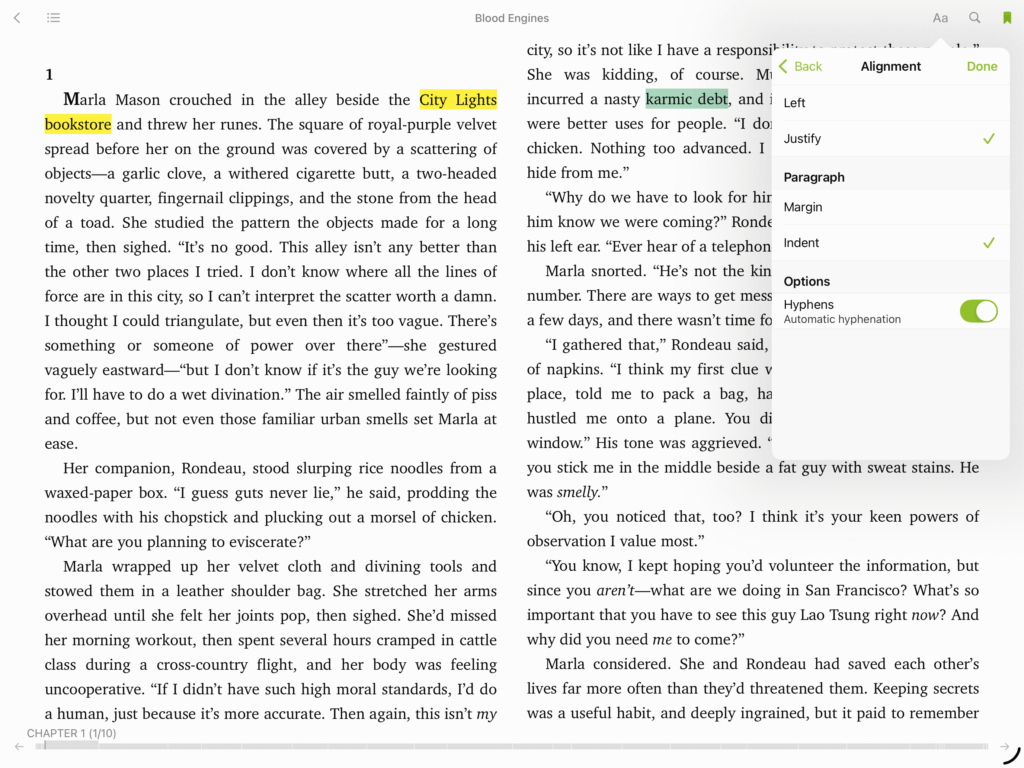
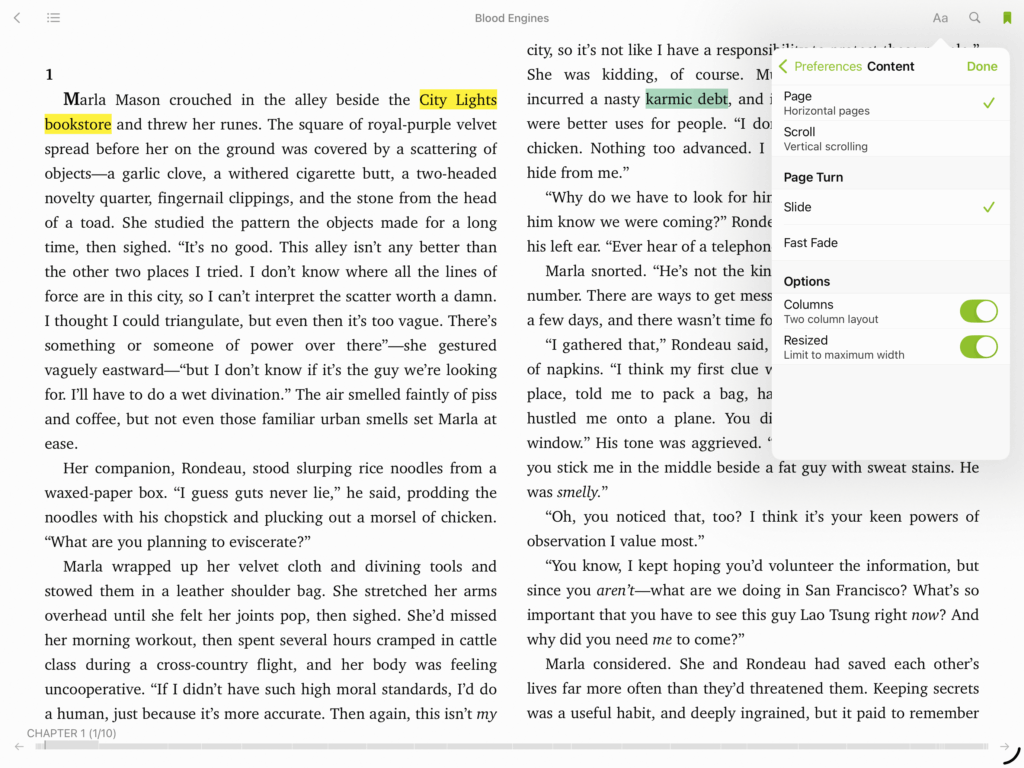
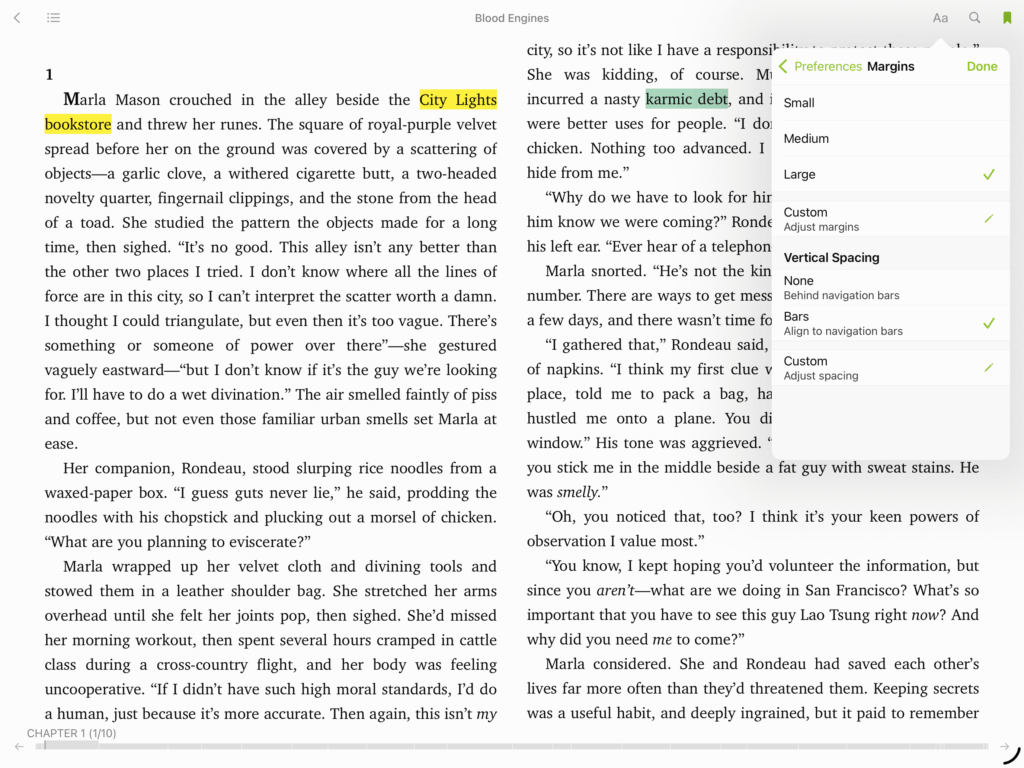
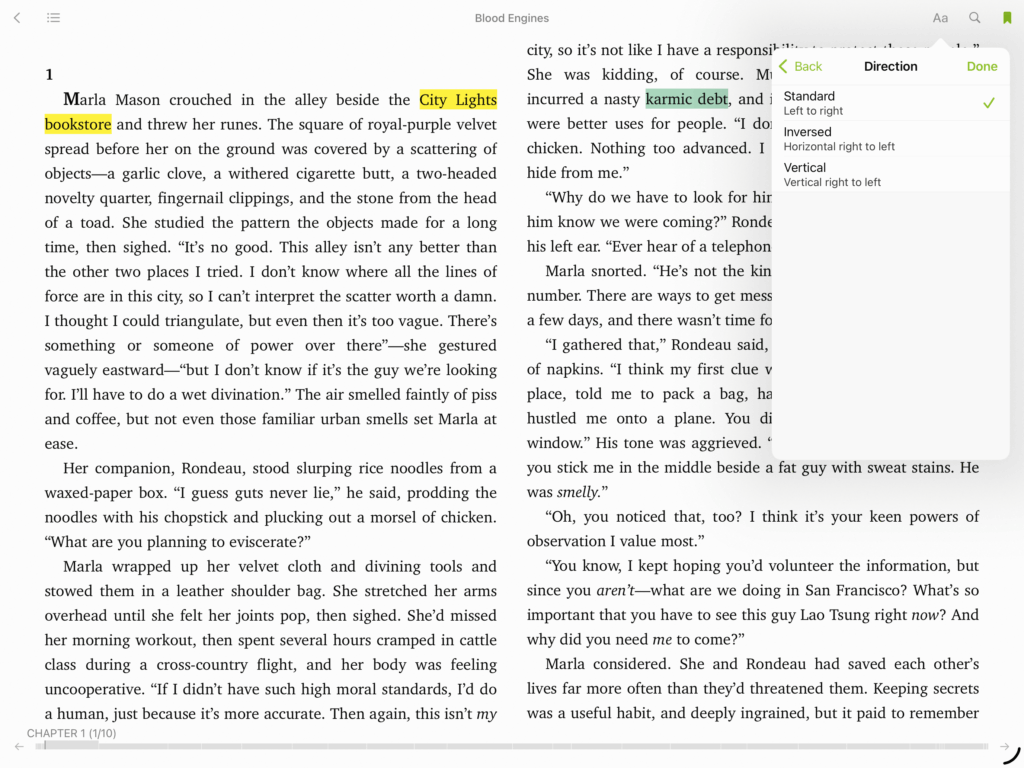
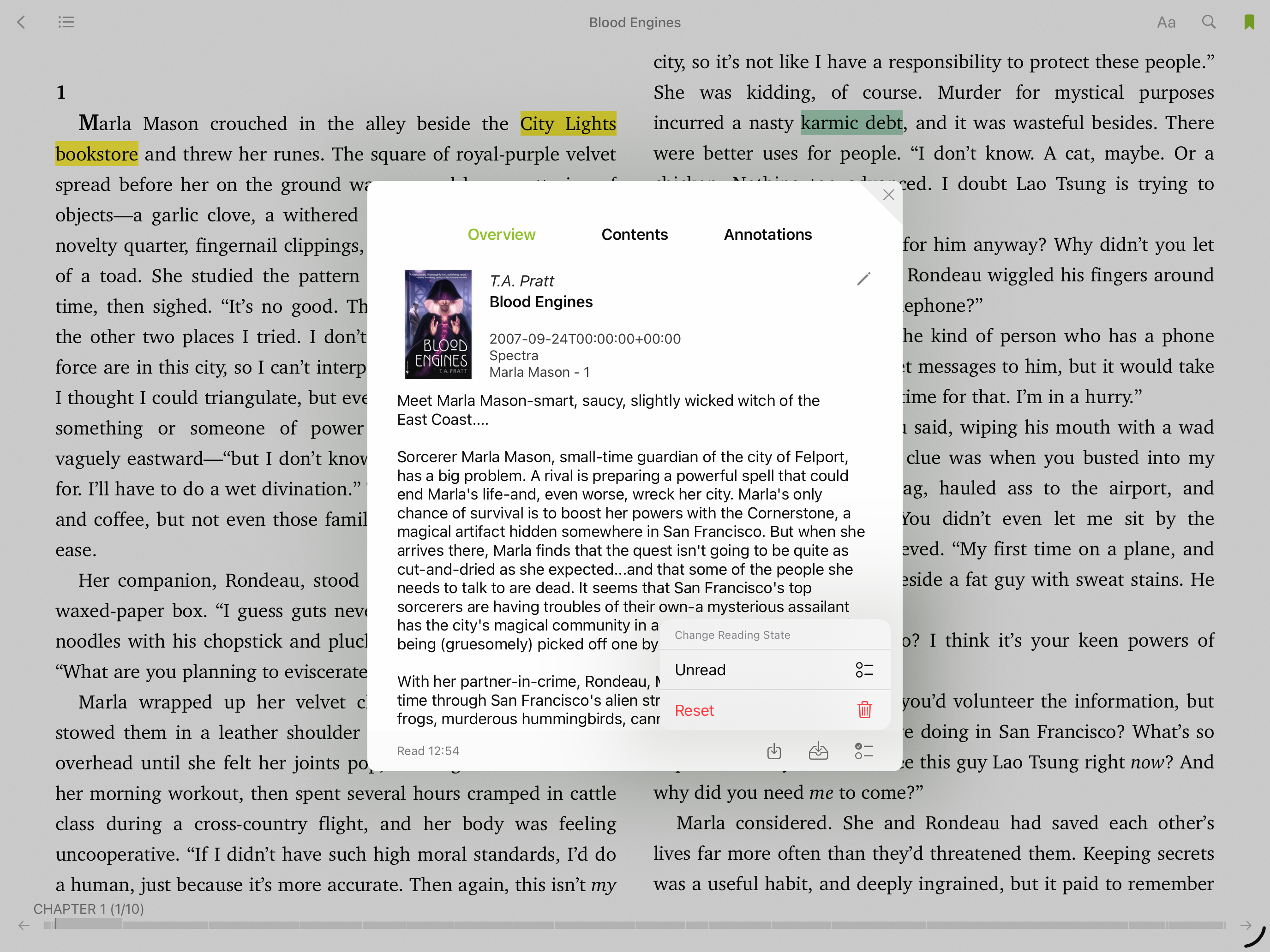
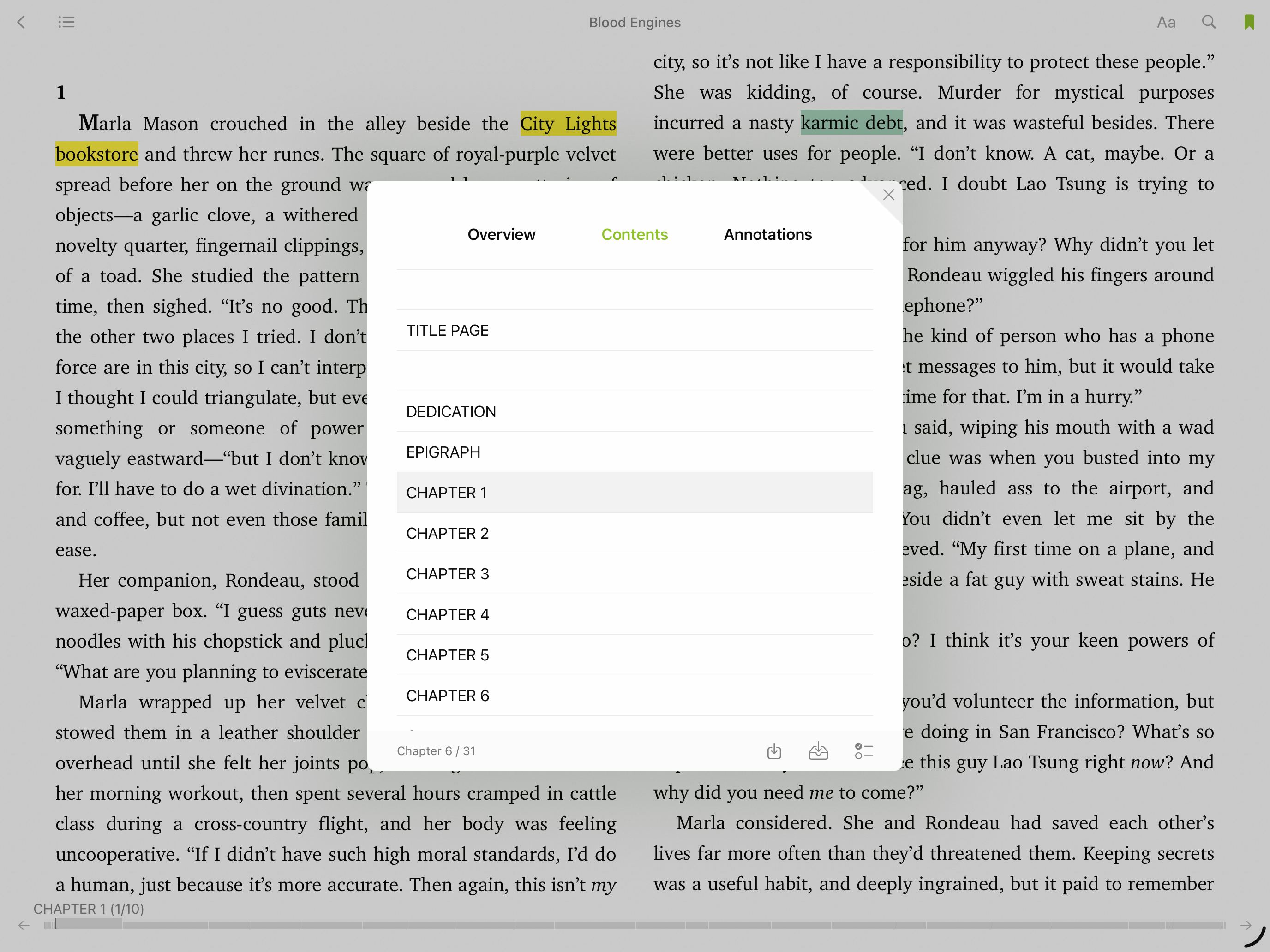
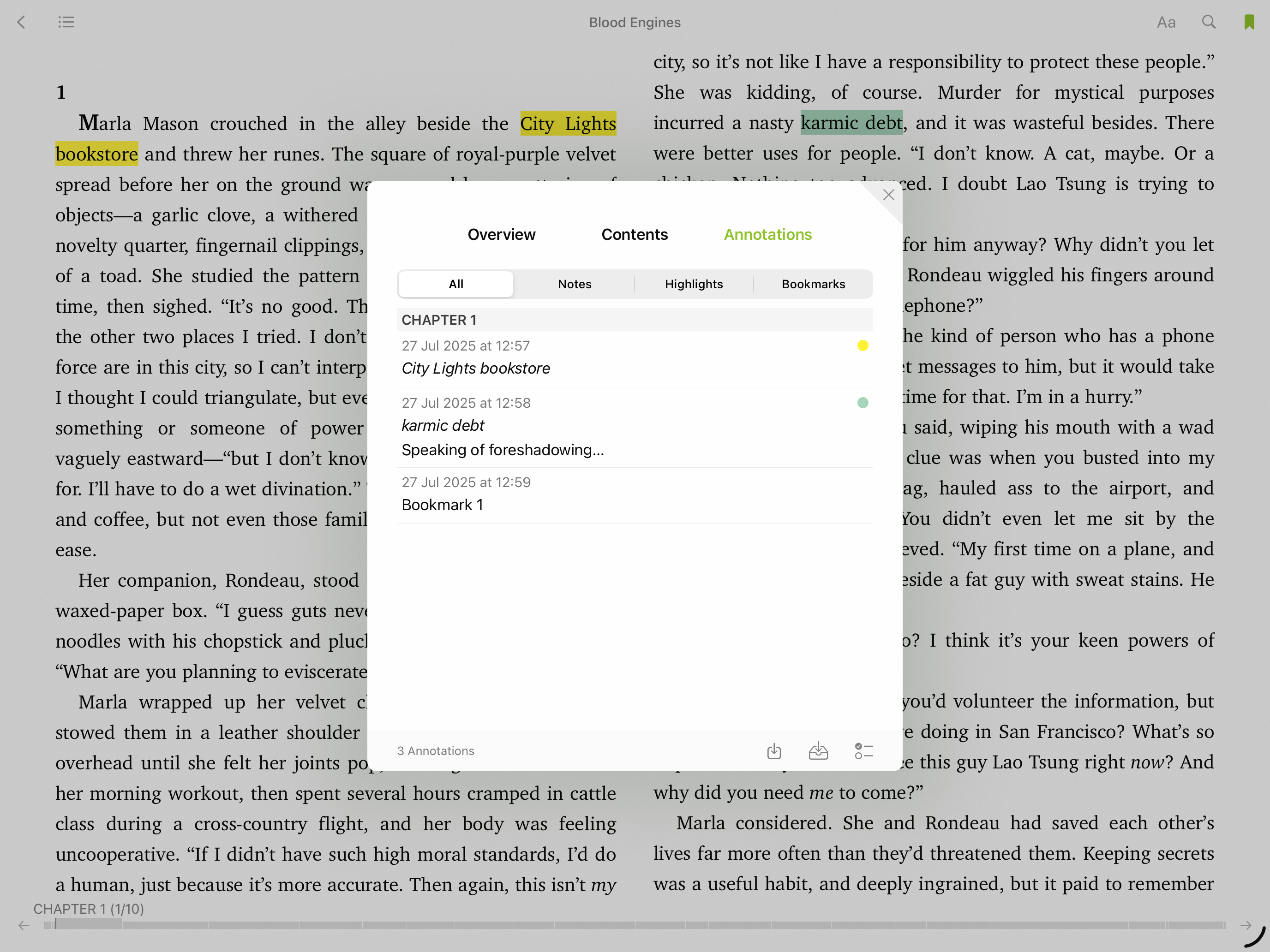
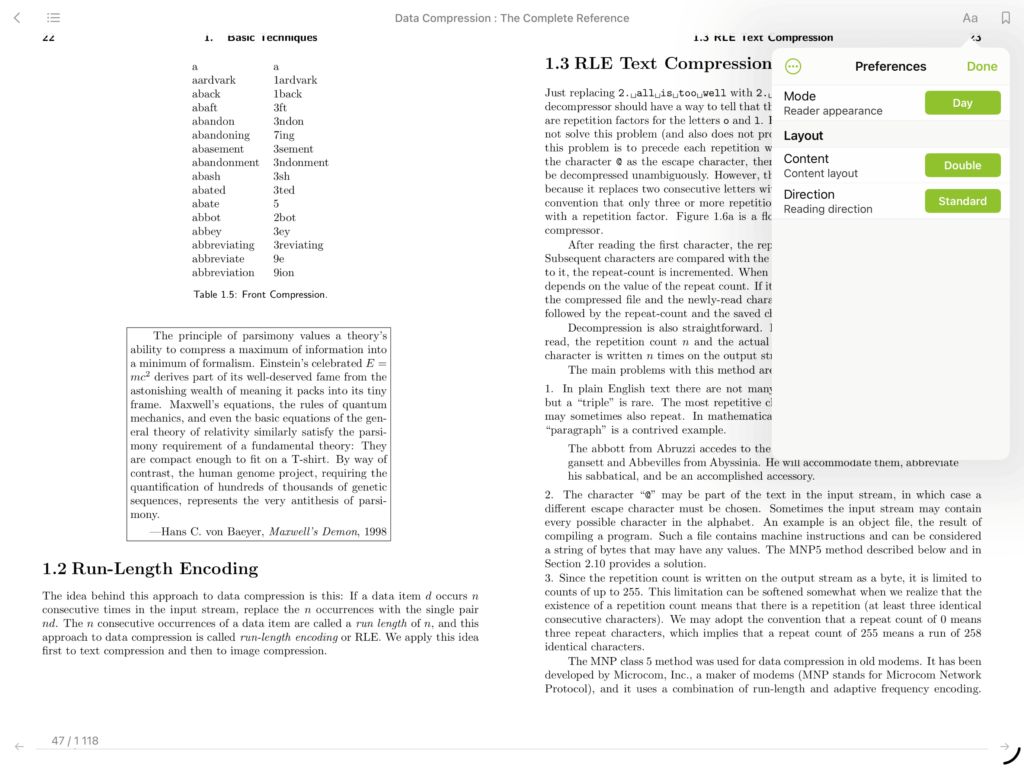
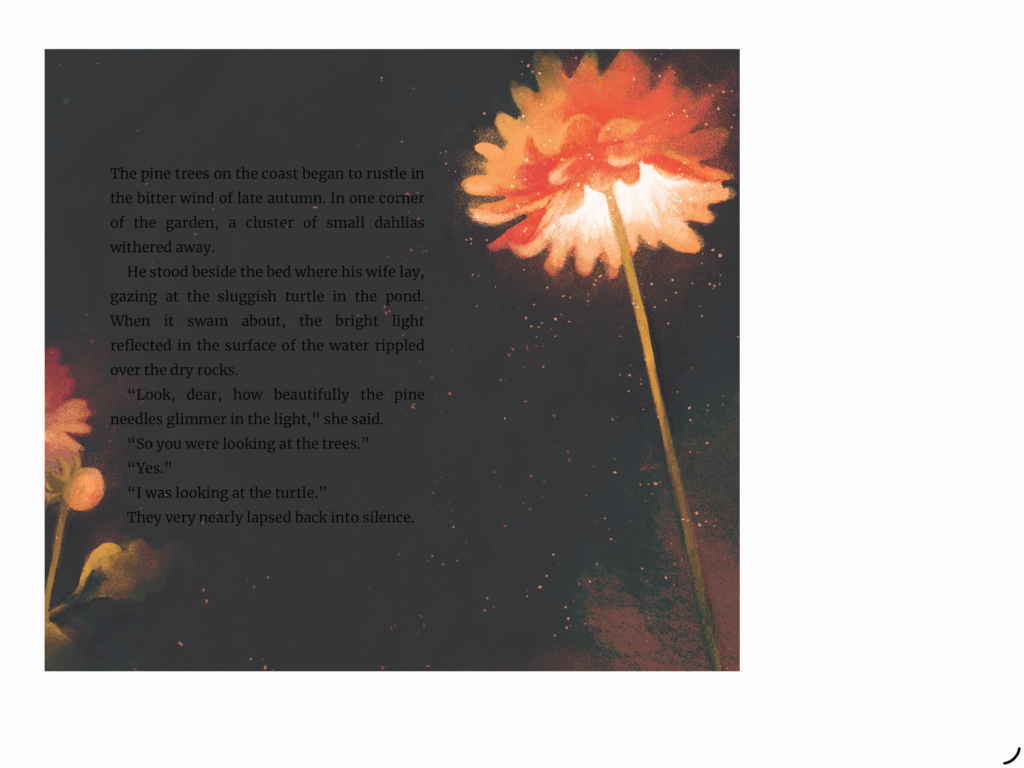
Some unique features of Yomu would be file conformance check during import, with somewhat meaningful warning and error information that could be helpful for fixing compatibility issues.
Some things I’d really like to make a complete switch: custom system font support, and an ability to set different sorting modes for specific series / folders / tags. Otherwise, there’s little to complain about.
FBReader (Free/$9.99)
Unlike previous apps, fbreader is an old cross-platform reader available on many systems. As a result, the rendering engine is quite powerful and customizable, but the overal user experience, and the library management is the poorest.
Unlike previous apps, you can’t use drag-and-drop from Files to import in bulk, your only option is to tap on the folder icon and open each book one by one. In theory you can use import options on the desktop version of the app to import files in bulk (it also supports OPDS sources, such as Calibre), and then sync them to your iPad app, but in practice it’s unreliable, sometimes failing to download book content, and more often losing metadata info, such as series information. And the synchronization itself is built on top of Google Drive, and there’s no other option.
At least it supports the series/collection metadata, and automatically sorts the books into series. But you can’t edit this information on device, so you’ll have to re-import the book again if it’s missing or incorrect. There are no library sorting options, and no manual book arrangement. There’s no catch-all collection to browse all the books at once, the closest replacement for that is the Titles collection, which is not the ideal way to browse for a book. Besides the epub, it supports fb2 file format, which is extremely niche nowadays, and it does not support pdf files at all.
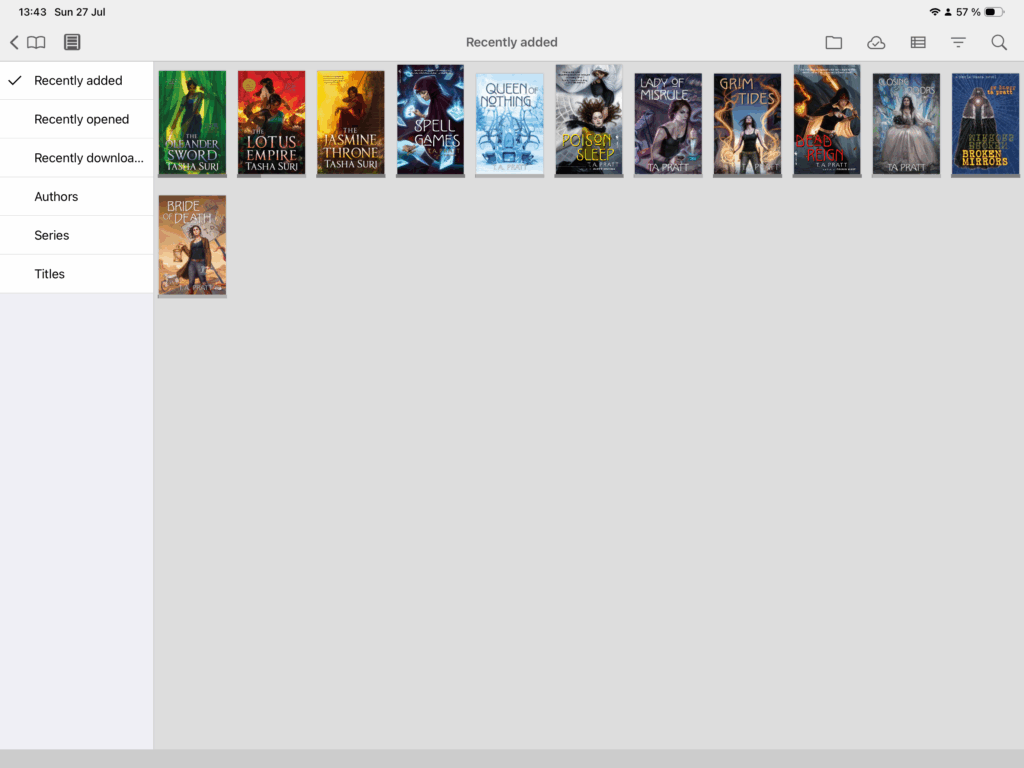
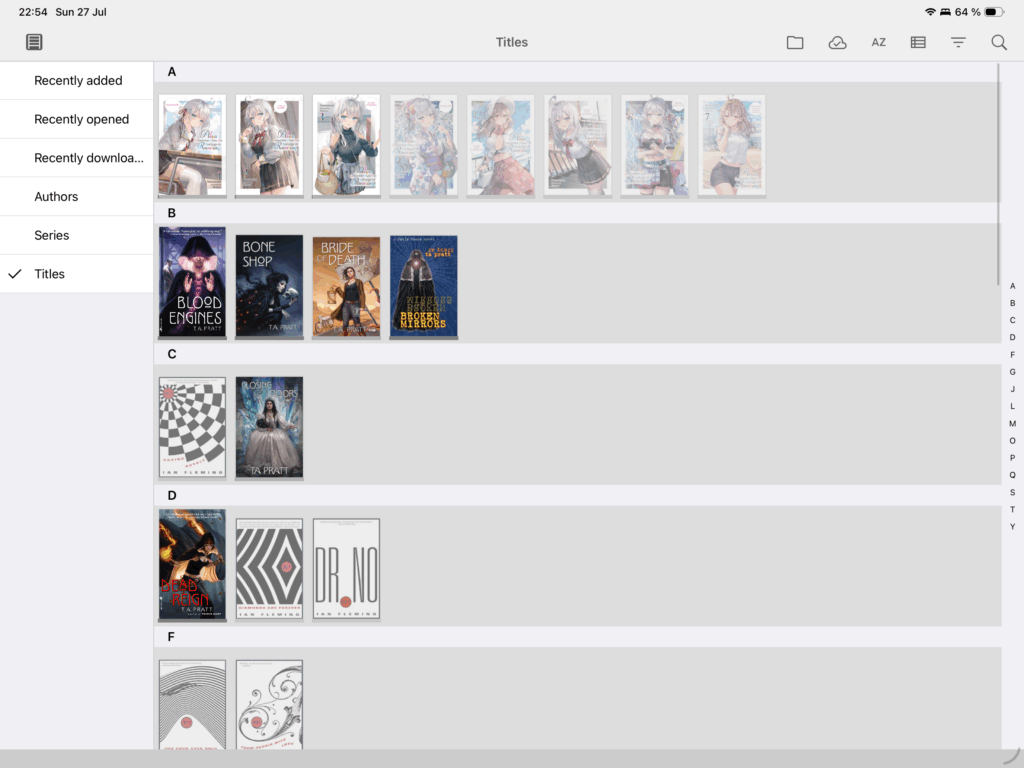
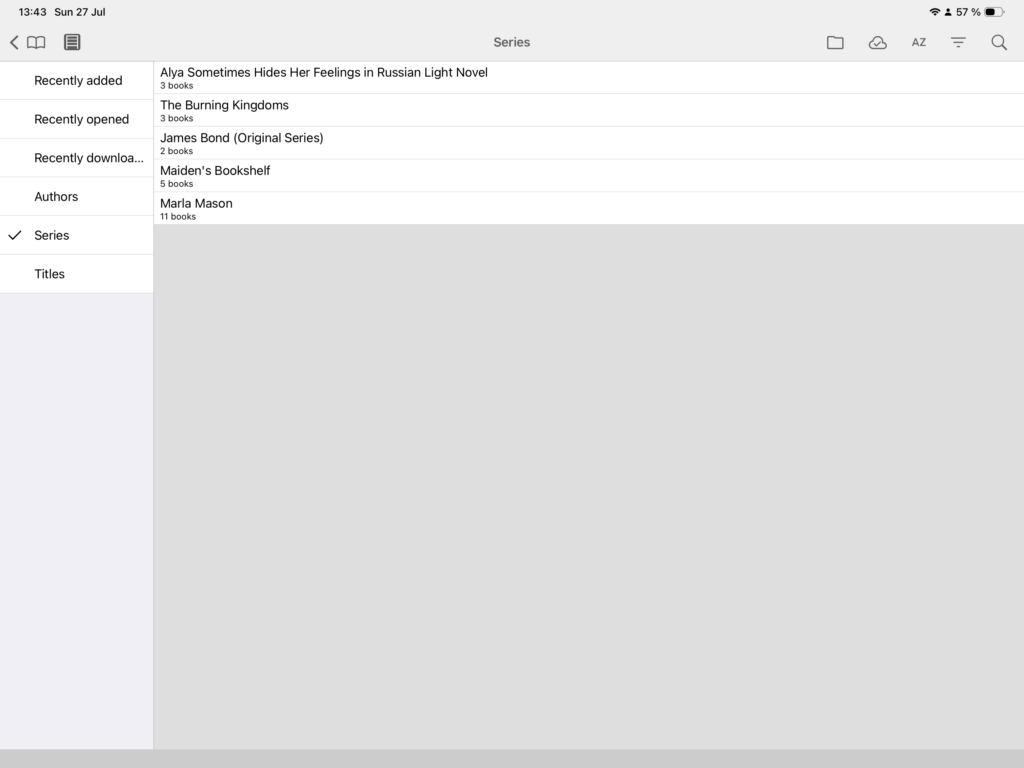
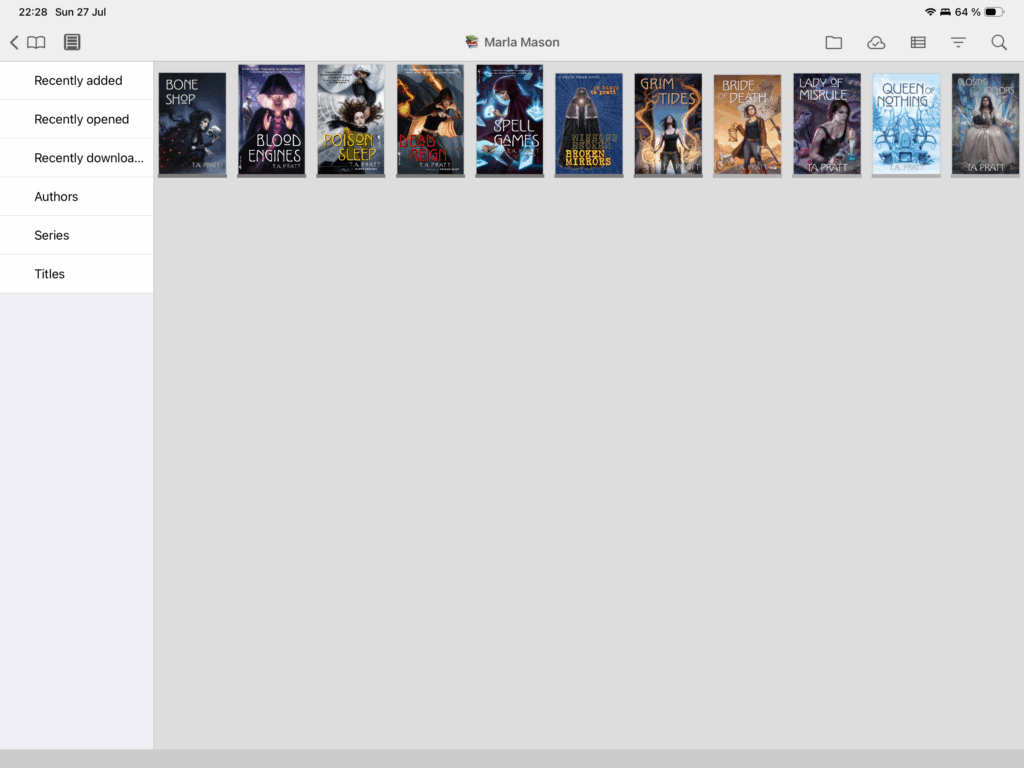
Reading experience in fbreader is probably the most customizable of them all, with many rendering and UI options. There are some unique extra options here. You can use custom system fonts (e.g. installed through the iFonts app, or through the Settings app for extra Apple fonts). You can also select textured paper options. Highlighting and note taking is somewhat unintuitive, as it’s all rolled into bookmarking action.
Unfortunately, there are no customization options for page turn animations. Sliding is all you’ve got. And some epub features are not supported, mainly fixed layout option, and vertical text layout.
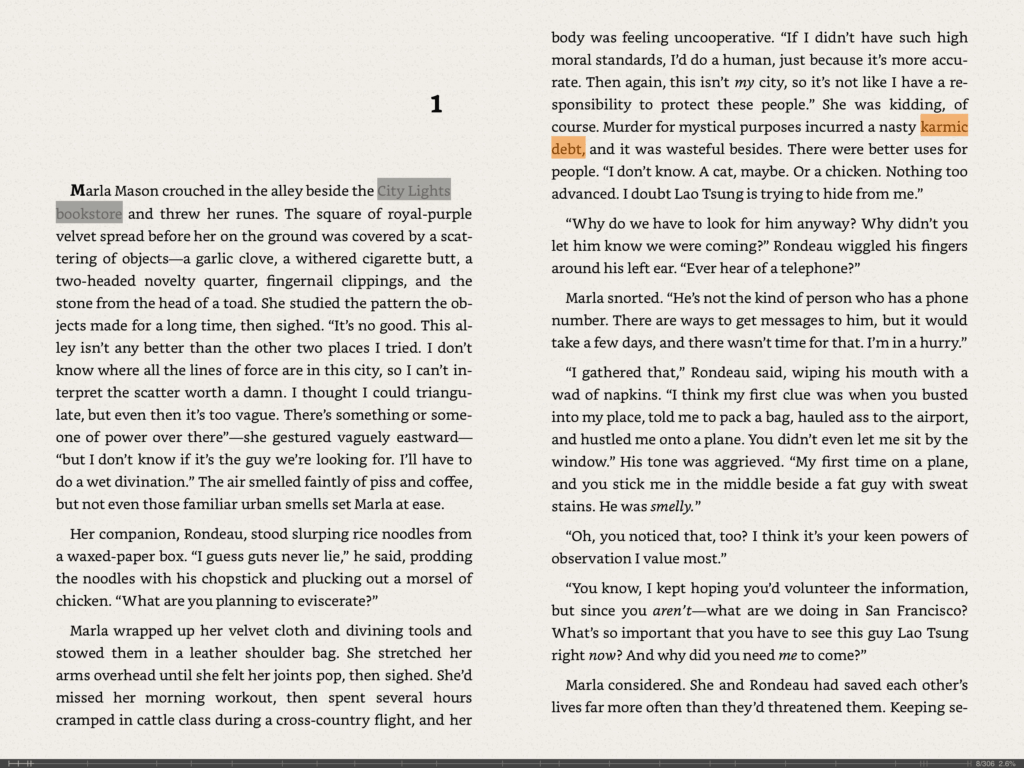
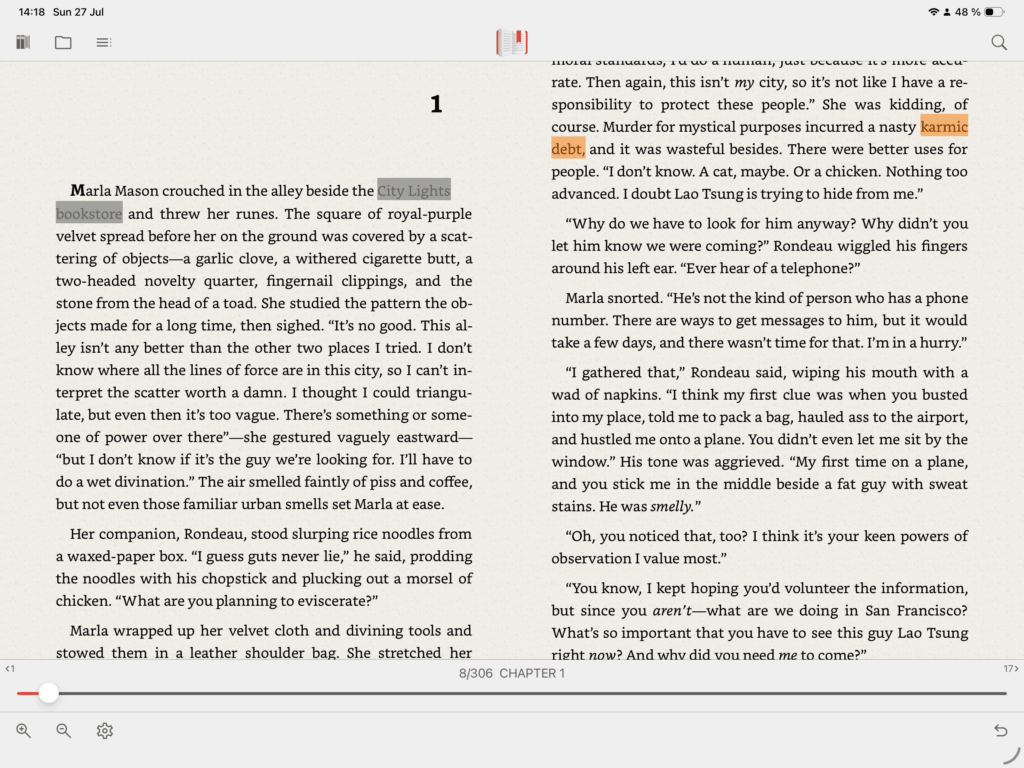
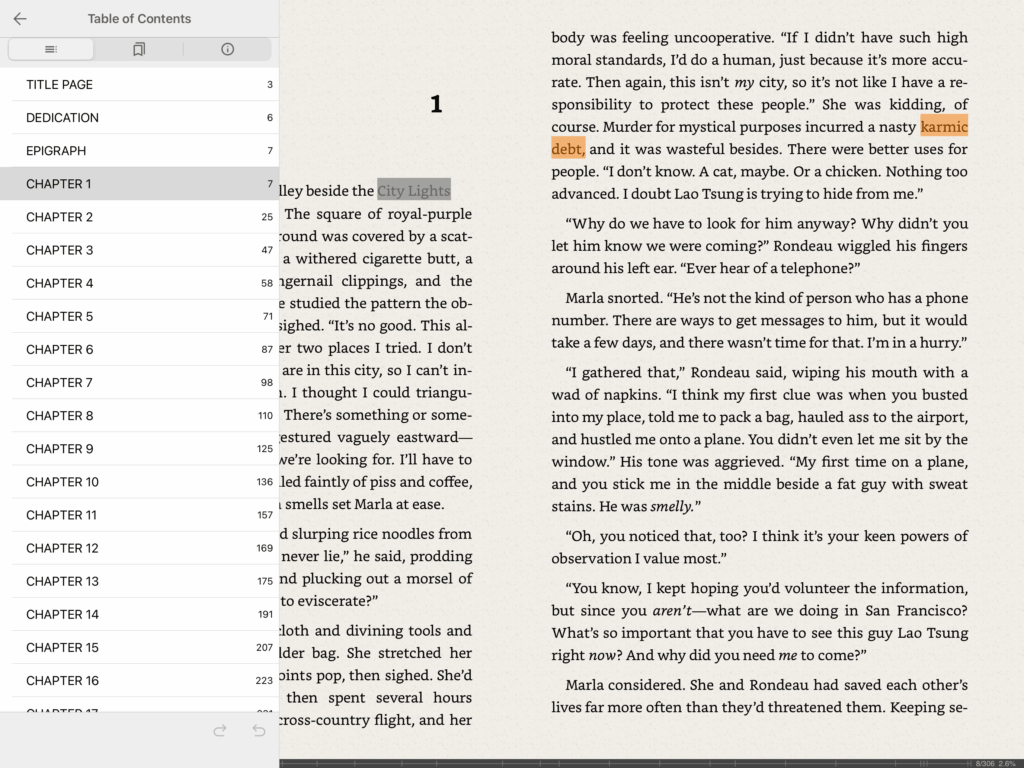
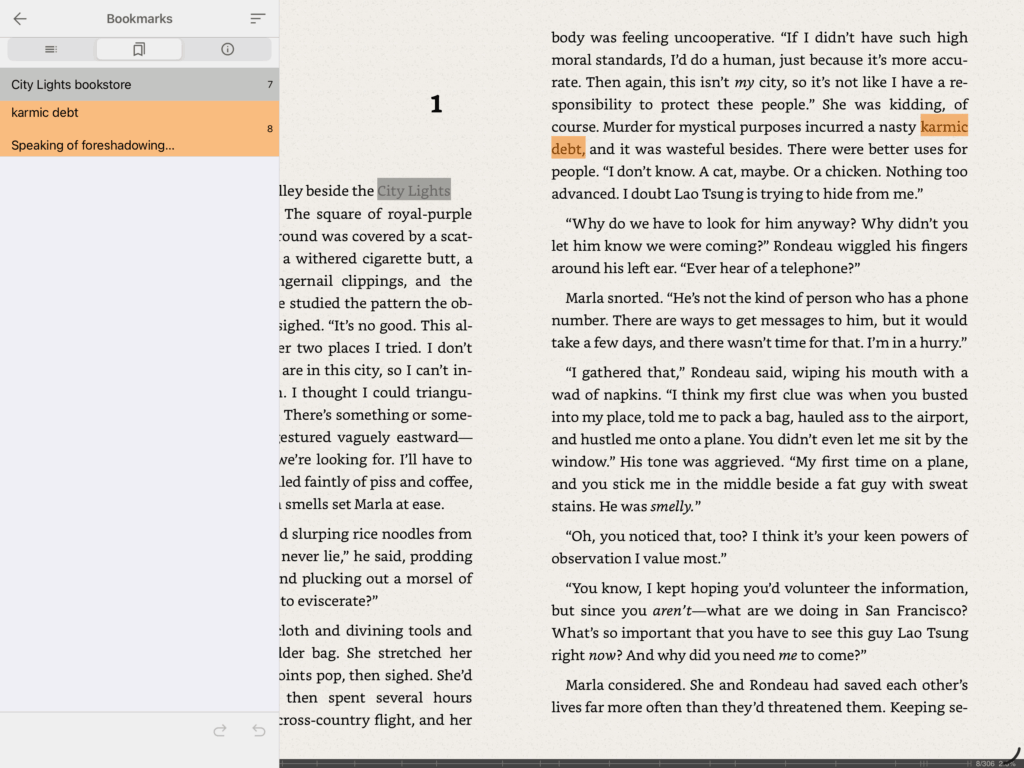
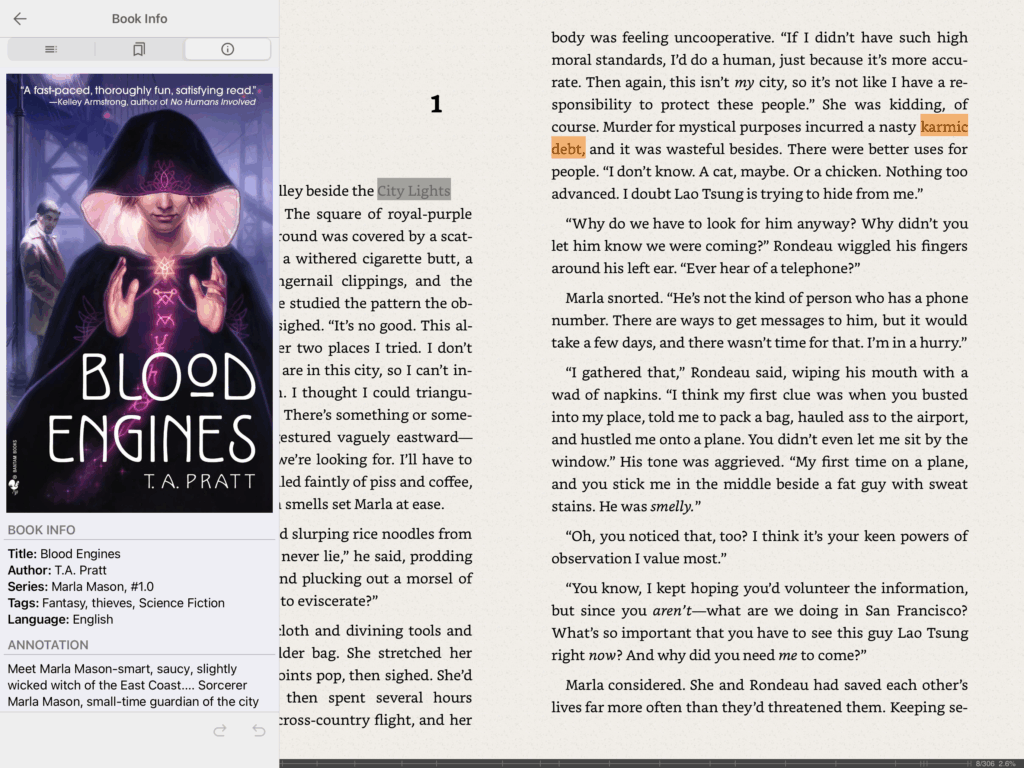
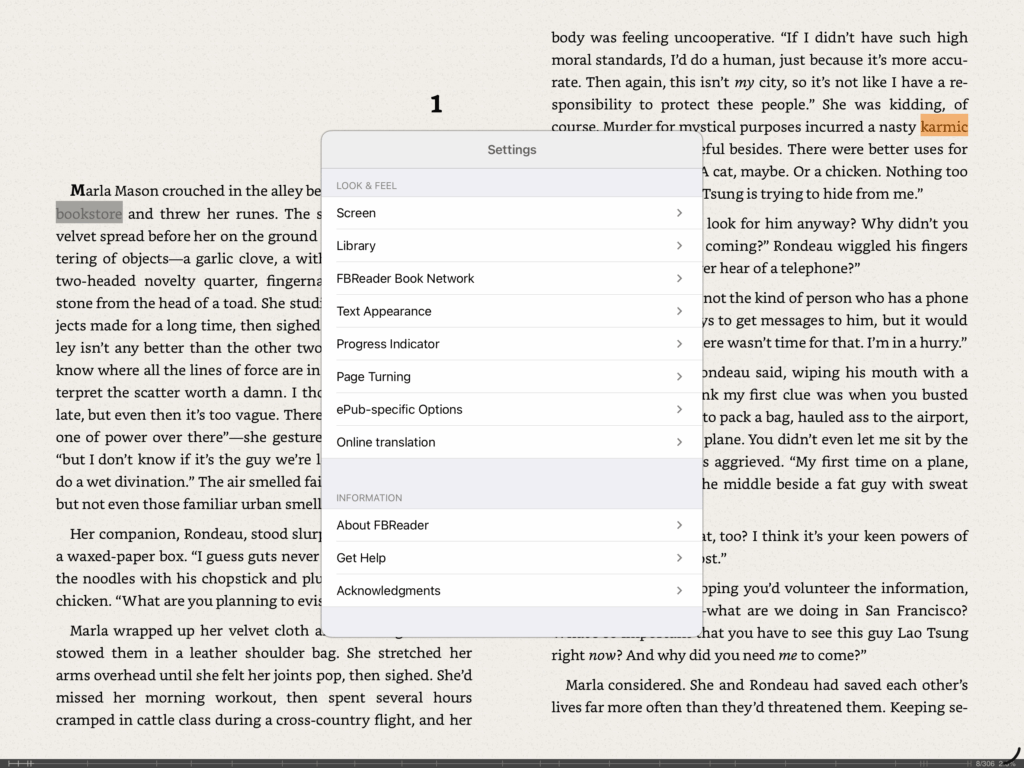
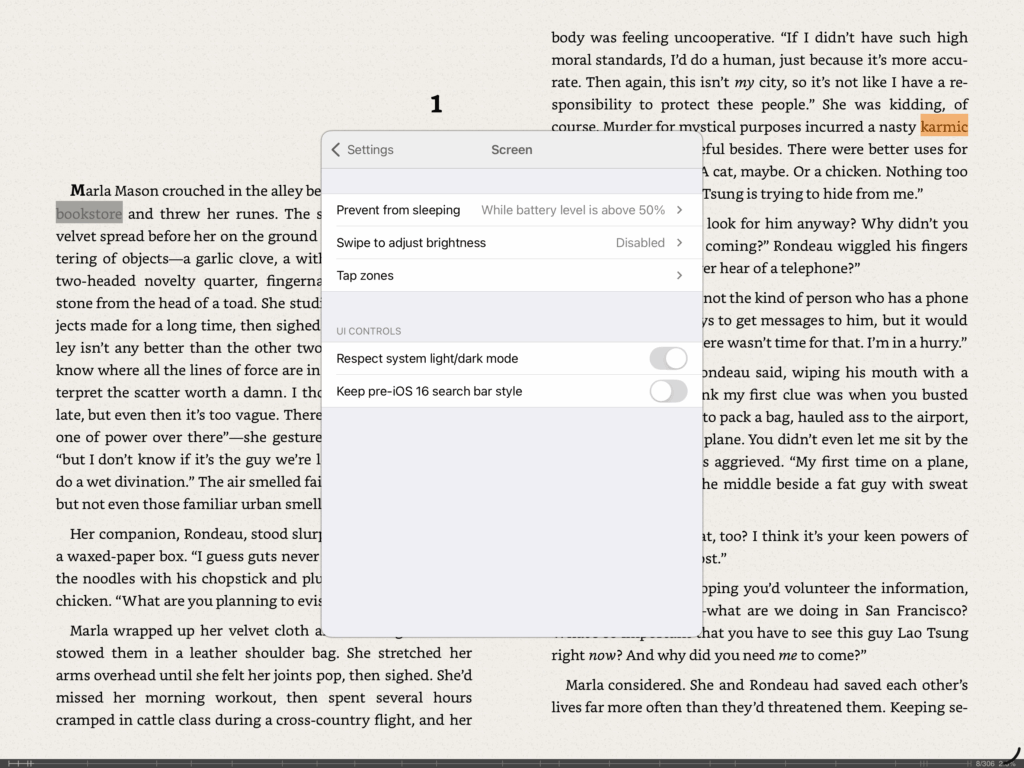
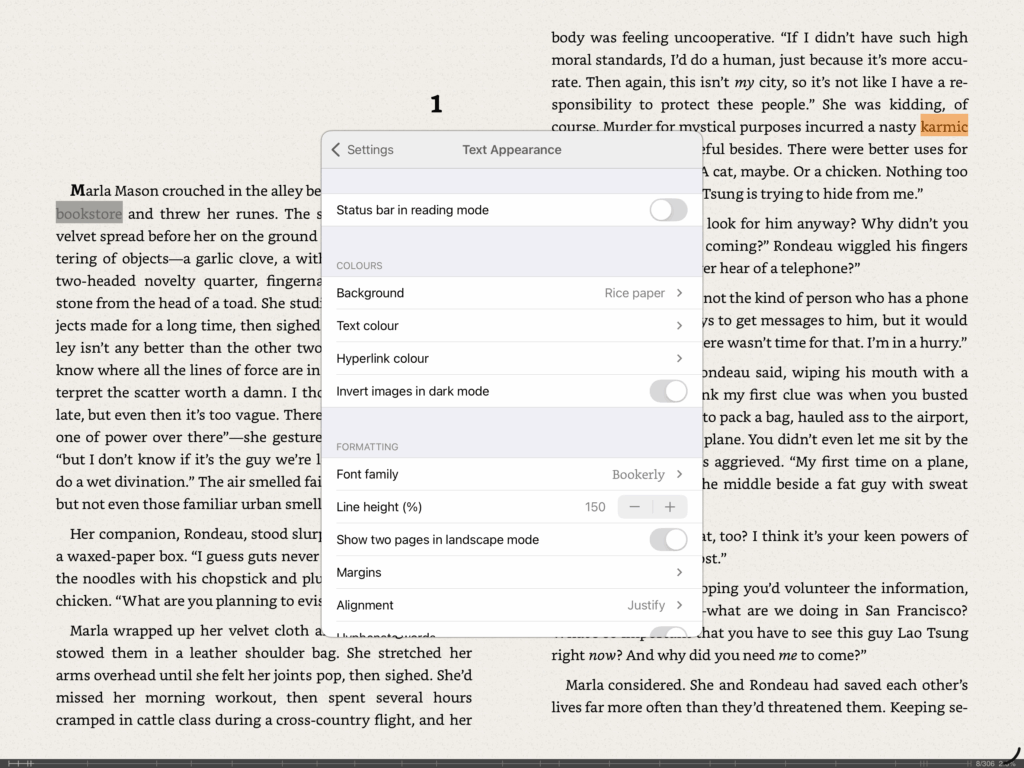
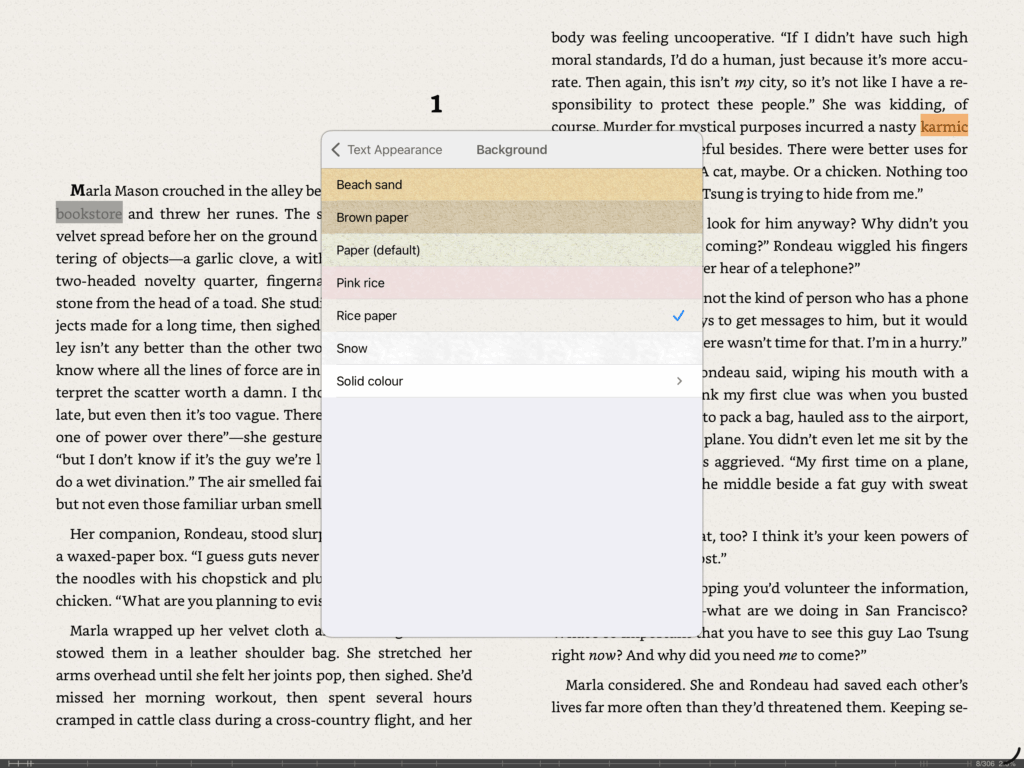
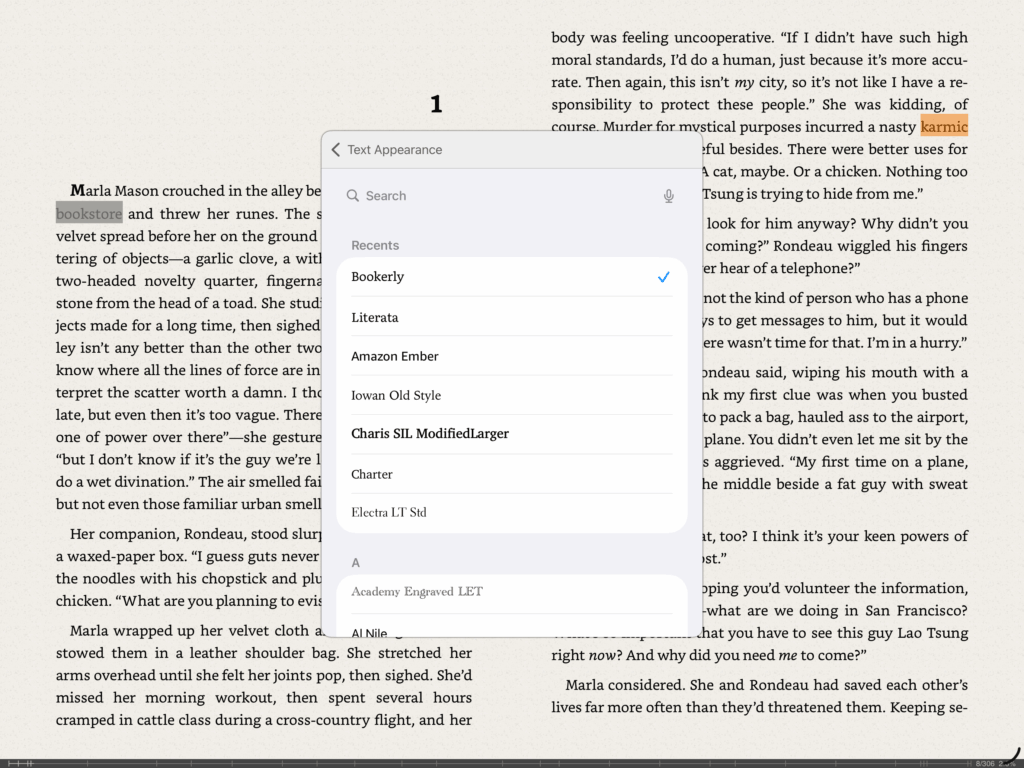
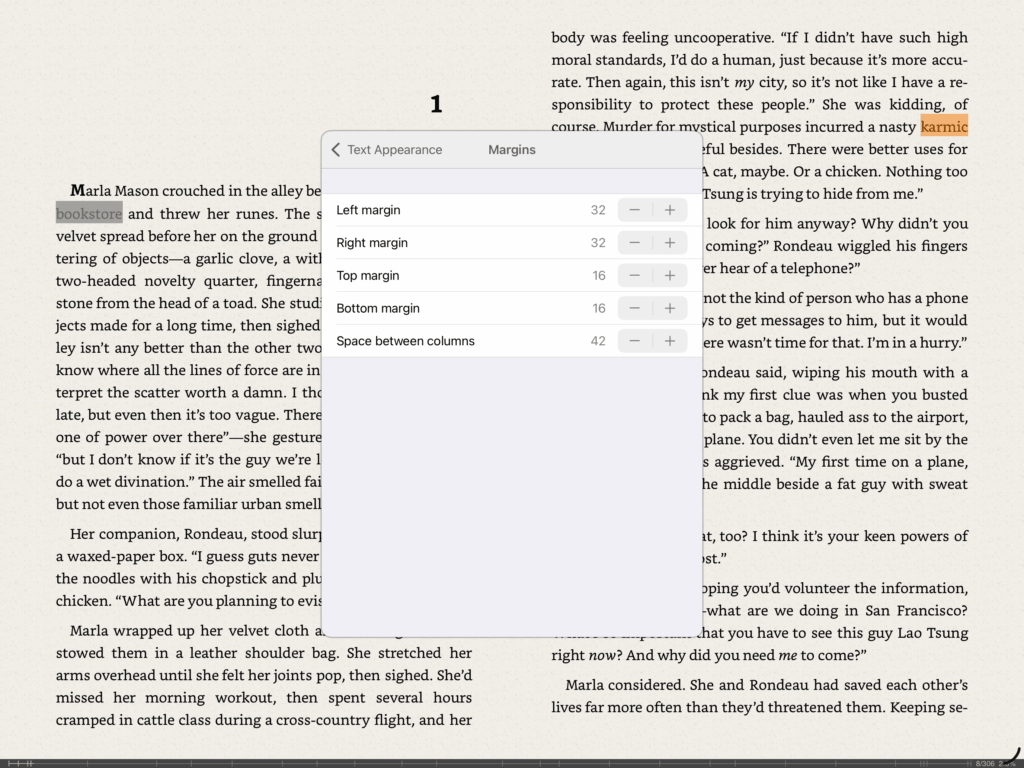
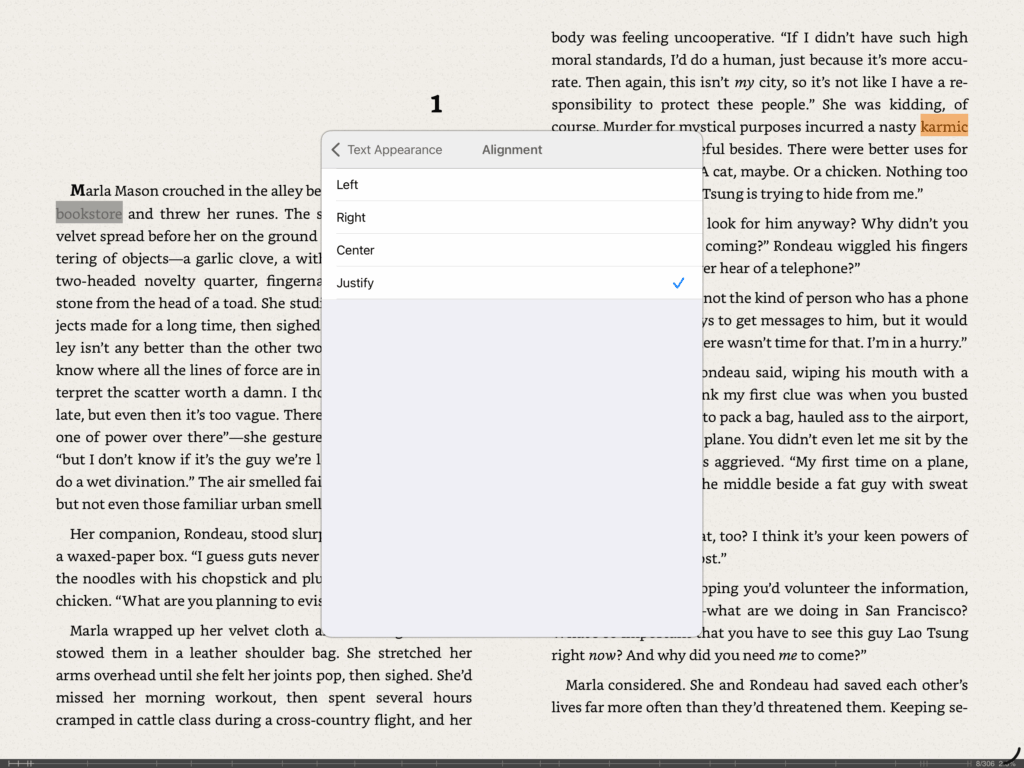
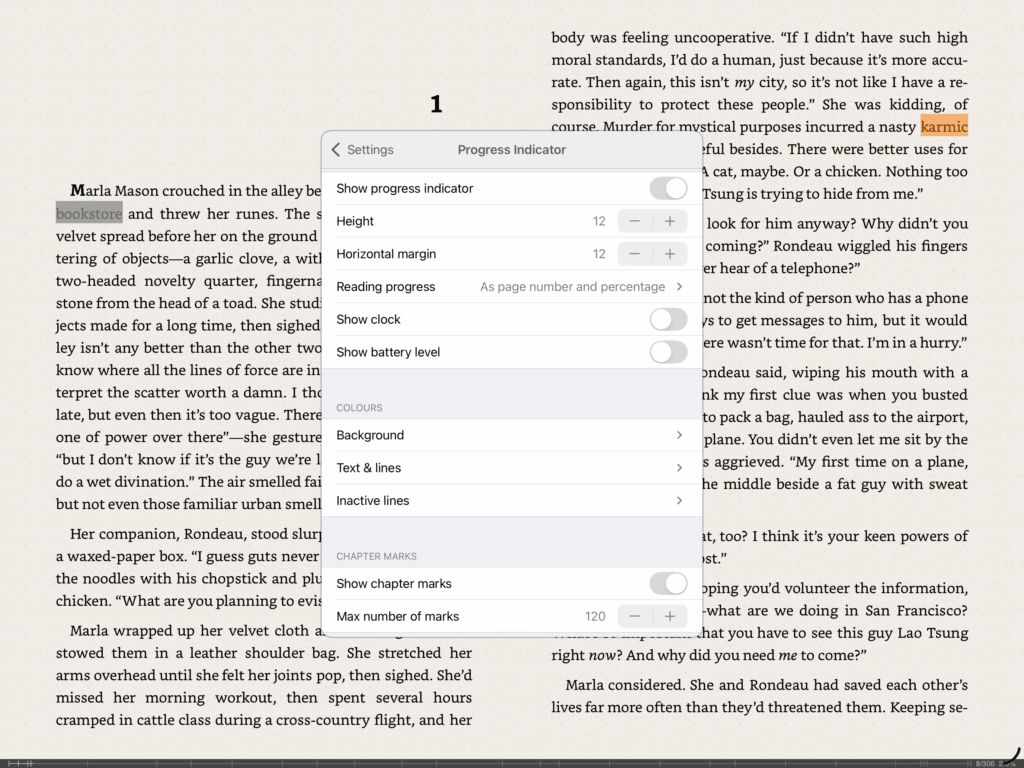
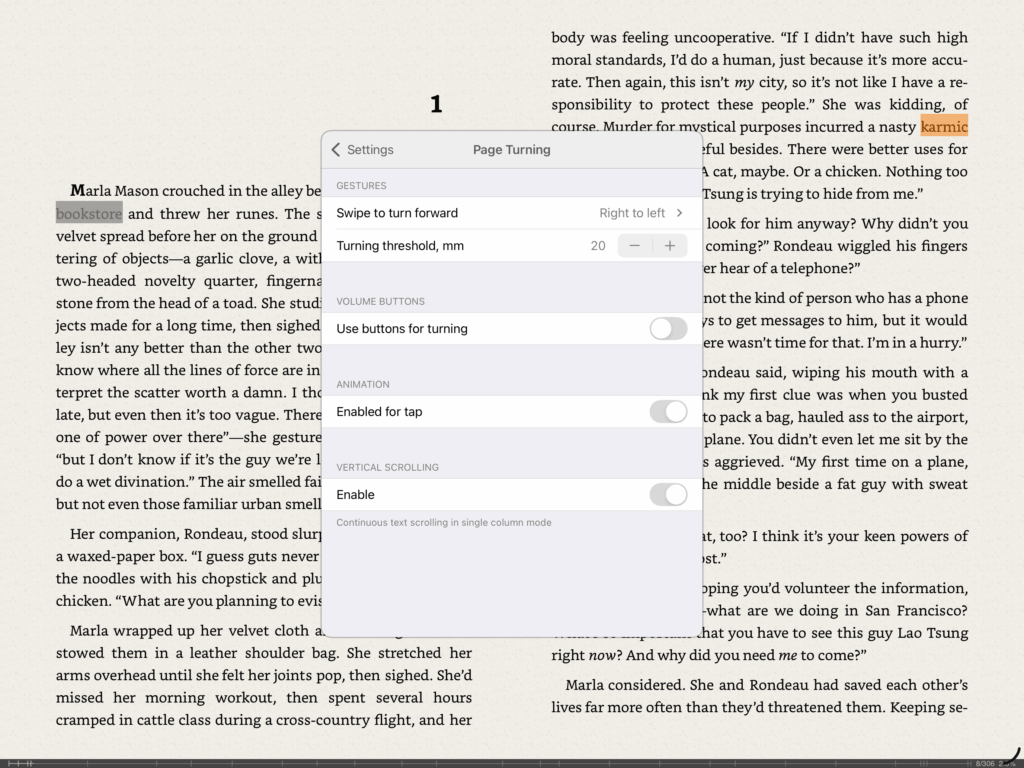
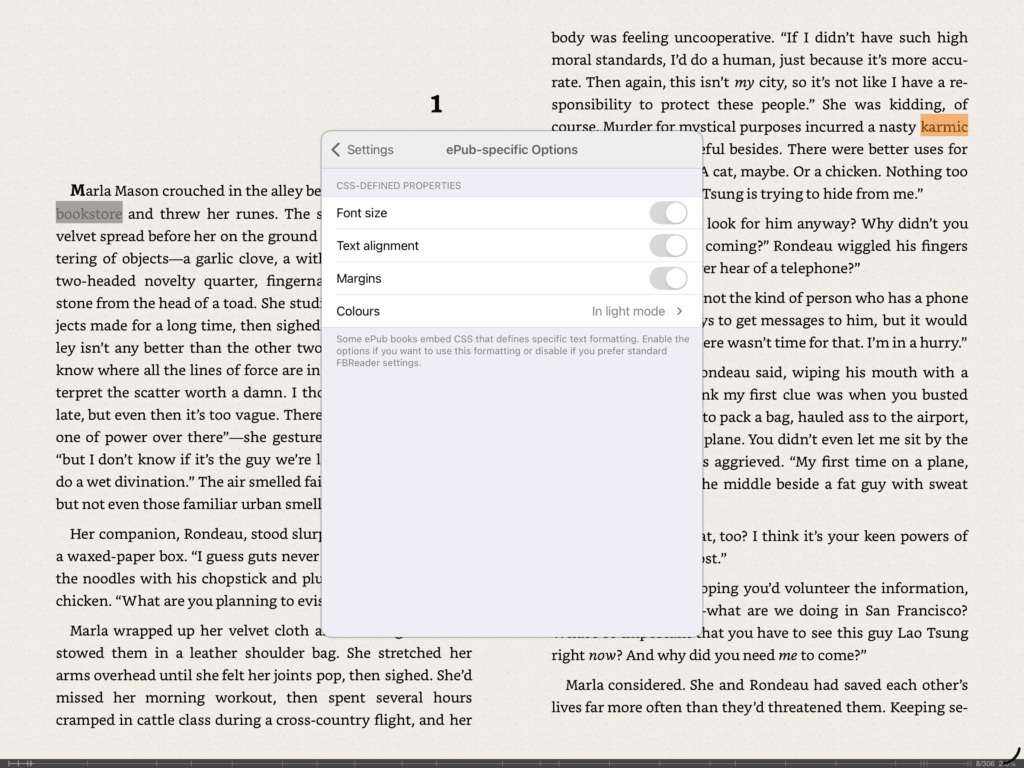
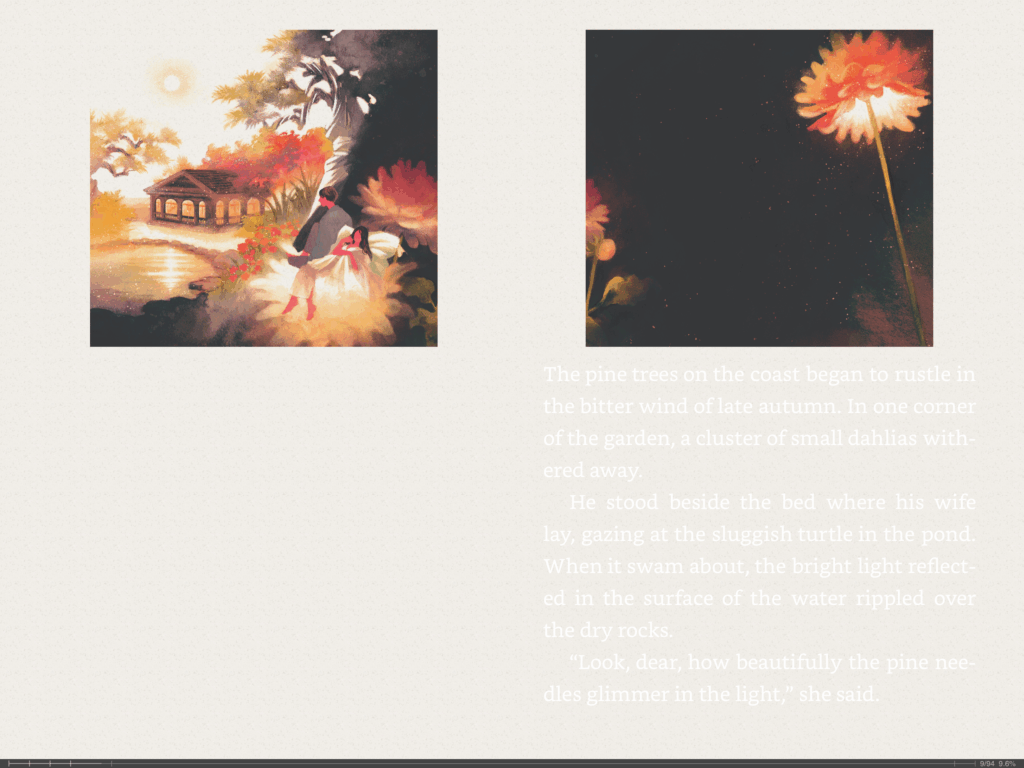
There are no outstanding extras in this app, and I already touched on the major UX issues with the library management, but if you compare it to its desktop counterpart, there is one more feature missing still. There is no online catalogue integration at all. It would’ve been very handy to add Calibre as an OPDS source, to easily import new books directly to the device, but unfortunately this feature was deliberately removed with some vague excuses.
Conclusions
We need a competent 3rd-party app to compete with Apple Books. Yomu is very close to being a viable alternative, but it’s still missing some feature parity. And the closest third option is far behind to be seriously considered at this time. There are some other options, such as Marvin 3 (delisted), Book Lover (only supports pdf) and Amazon Kindle (requires file upload to Amazon account before it’s accessible in app), which are not exactly a universal solution.
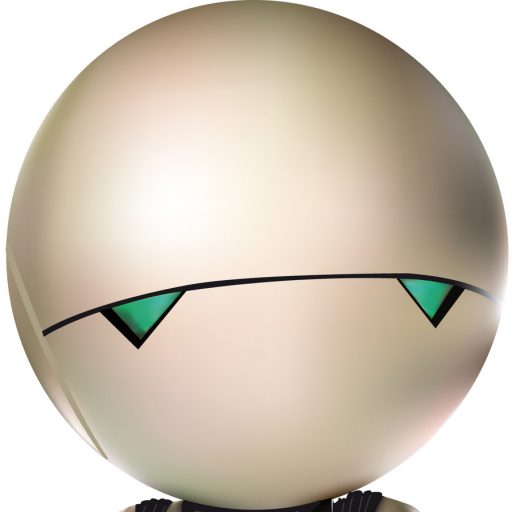
Leave a Reply